DaVinci Resolve Studio 20 for Mac DaVinci Resolve Studio supports massive 32K resolutions up to 120fps, supports real-time playback of professional 10-bit formats using multiple GPUs, and includes hardware-accelerated H.264 and H.265 codecs. It includes immersive audio tools like Dolby Vision, HDR10+ color grading and rendering, the DaVinci Neural Engine, and over 30 additional Resolve FX plug-ins. It also includes temporal and spatial noise reduction, motion effects, lens distortion correction, deinterlacing, workflow and media management integration, remote API scripting, remote and networked color grading, rendering, and encoder plug-in support. Add a second monitor for full screen playback!
Introducing the powerful new DaVinci Neural Engine AI tool and massively upgrading over 100 features! Editors can use transcribed audio directly to find the speaker and edit timeline clips. Colorists can use the ColorSlice six-vector settings panel to create film-like tones, and use the new Film Look Creator movie style creation tool to simulate the photometric film process to create images with a cinematic look. The IntelliTrack AI tool in Fairlight can be used to track movement and automatically adjust audio panning. Fusion provides visual effects artists with an expanded USD toolset and a new MultiPoly dynamic masking tool. The quick edit page adds broadcast-grade replay tools for real-time multi-camera broadcast editing and playback, supplemented by replay with speed control.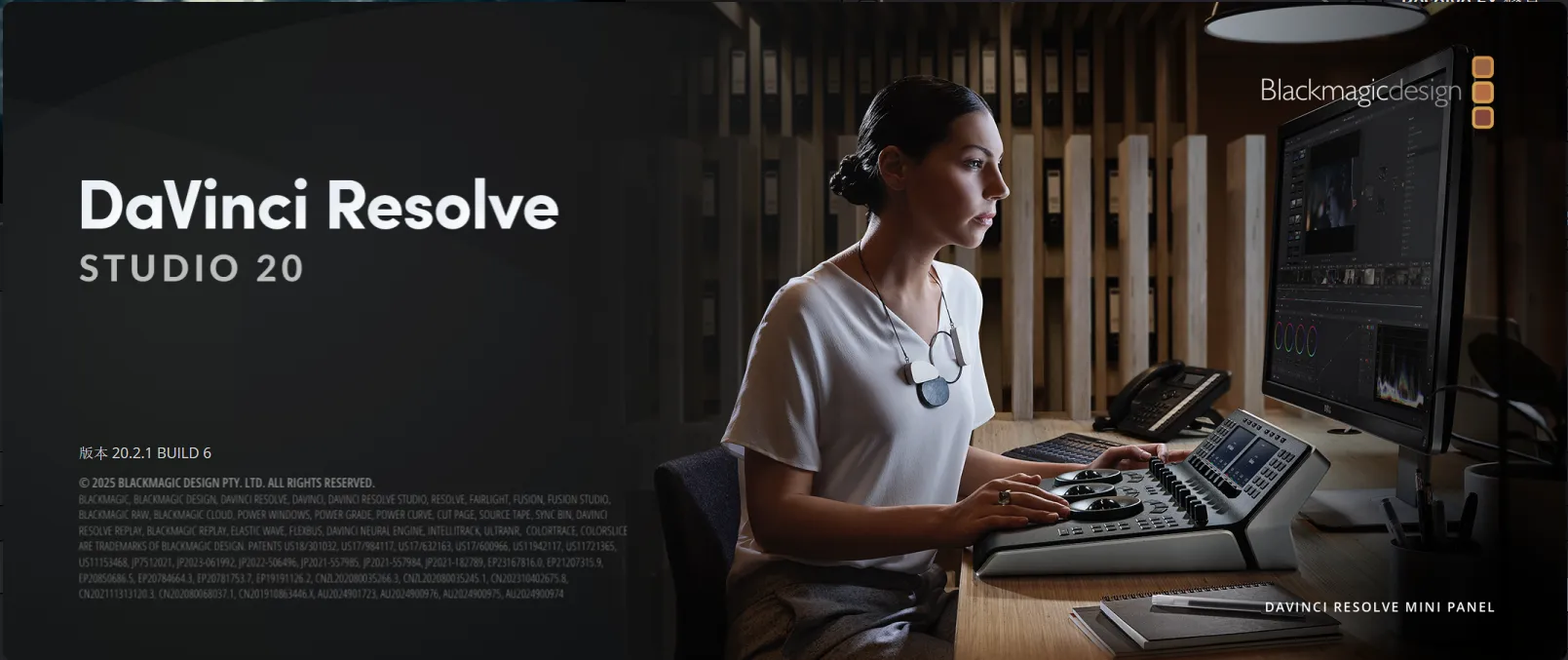
本次软件更新恢复了MultiText中的中文、日文和韩语文本识别功能,并提高了USD替换材质和电影感胶片外观创建器工具中的动画性能。
DaVinci Resolve 20.2.1 的新功能
The following features have been added or updated.
- 粘贴属性对话框现可在复制操作中保留用户选择。
- 修复了粘贴插入编辑未遵循同步锁定状态的问题。
- 修剪至和延长编辑现遵循 1 秒的 J 剪辑和 L 剪辑阈值。
- 修复了带入点/出点的插入操作未遵循源时间线轨道配置的问题。
- 修复了使用“跳转至鼠标光标”功能拖拽时播放抖动的问题。
- 修复了单视图设置下实时预览异常的问题。
- 修复了Shift+点击切换编辑轨道控制时出现的延迟问题。
- 修复了从同步视频子片段中分离音频的问题。
- 修复了分离同步视频音频时标记位置偏移的问题。
- 修复多文本输入中中文/日文/韩文文本录入问题。
- 修复通过脚本API获取字幕文本的问题。
- 修复媒体库片段右键菜单在分割色彩空间与伽马值时崩溃问题。
- 修复SDI监视器输出中取色器光标异常问题。
- 修复全局效果搜索未返回Resolve FX结果的问题。
- 修复Fairlight页面视频播放异常问题。
- 修复Fairlight页面缓冲操作速度缓慢问题。
- 旁白蜂鸣声现遵循监听增益、静音及暗化设置。
- 修复Fusion查看器四画面模式下引导线上下文菜单问题。
- 修复部分Apple ProRes RAW片段解码问题。
- 修复索尼ARW格式曝光过度区域的紫色伪影问题。
- 整体性能与稳定性提升。
Minimum system requirements for Mac OS
- macOS 14 Sonoma or later.
- 8 GB of system memory or 16 GB when using Fusion.
- For monitoring, Blackmagic Design Desktop Video 12.9 or higher is required.
- An Apple Silicon-based computer or GPU that supports Metal.



