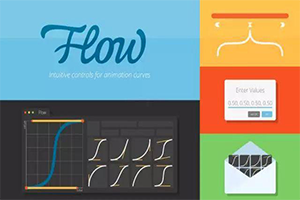
Flow brings a simple interface to After Effects for customizing animation curves without having to navigate the old, cluttered graph editor. Just create a curve and apply it. Scripts let you customize the effects of animation curves without ever touching the graph editor. Flow includes 25 keyframe curve effects that you can modify and edit, and you can even save your own presets. The official video tutorial shows how to use them. Graphs and libraries support keyboard shortcuts; use Shift/Alt/Ctrl in the library to quickly set ease-in/ease-out and ease-in/ease-out, or snap handles in the graph to different ways or move them symmetrically.
Script features:
Easy-to-use curve editor: click and drag the handles to define the shape of the curve. Anything you make here will be directly converted into your animation curve.
Read Values from AE: Will analyze your currently selected keys and set the graph to their In/Out curves.
Bezier Points: Reflects the positions of your two points; if you're familiar with the CSS cubic-bezier() transition, these values work exactly the same way and produce the exact same curve. You can manually set or copy these values here.
Save to Library: Save the current curve to the user library for quick later use.
Use as a key or expression: Don't want to mess up your perfect key? Instead, try applying a curve as an expression. Flow will apply the curve to every pair of keys.
Use for Ease Out/In & Out/In: Toggle defines whether to use a curve to ease in keyframes, ease out keyframes, or both.
Import/Export Library: Provides an easy way to share animation curves with your team. Check out other animation curve packs available for download below.
Responsive layout: Make it wide, narrow, vertical, or horizontal – Flow's interface will adapt to any given situation. Don't want to see the charts and only the library – we've got you covered. Simply slide the divider to hide the chart.
v1.4.2 update content:
Changed: Replaced internal documentation with web documentation
Fix: Flows not showing in AE 22.x (Edited)
Supported Windows/Mac systems: After Effects 2022, 2021, 2020, CC 2019, CC 2018, CC 2017, CC 2015.3, CC 2015



