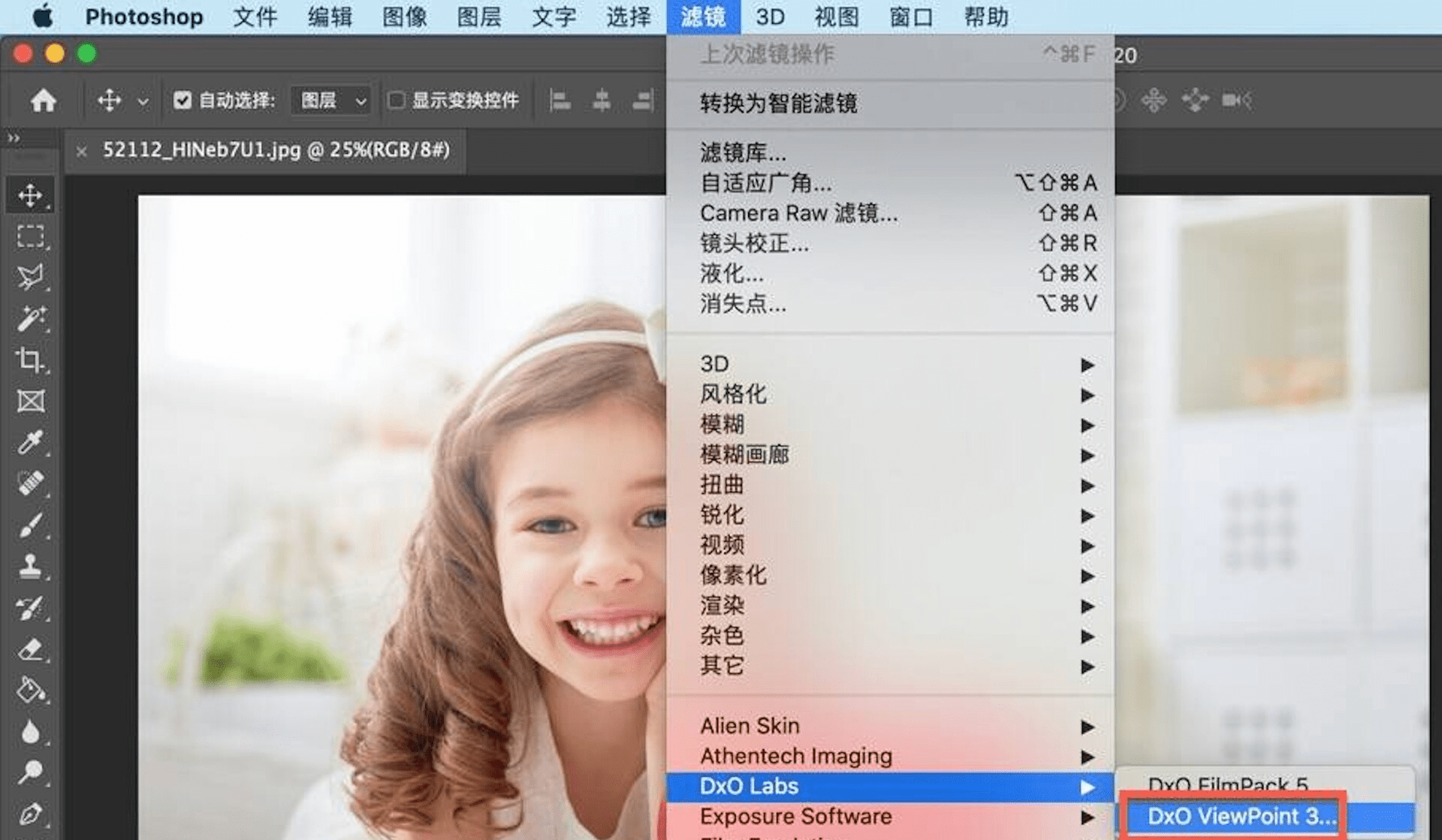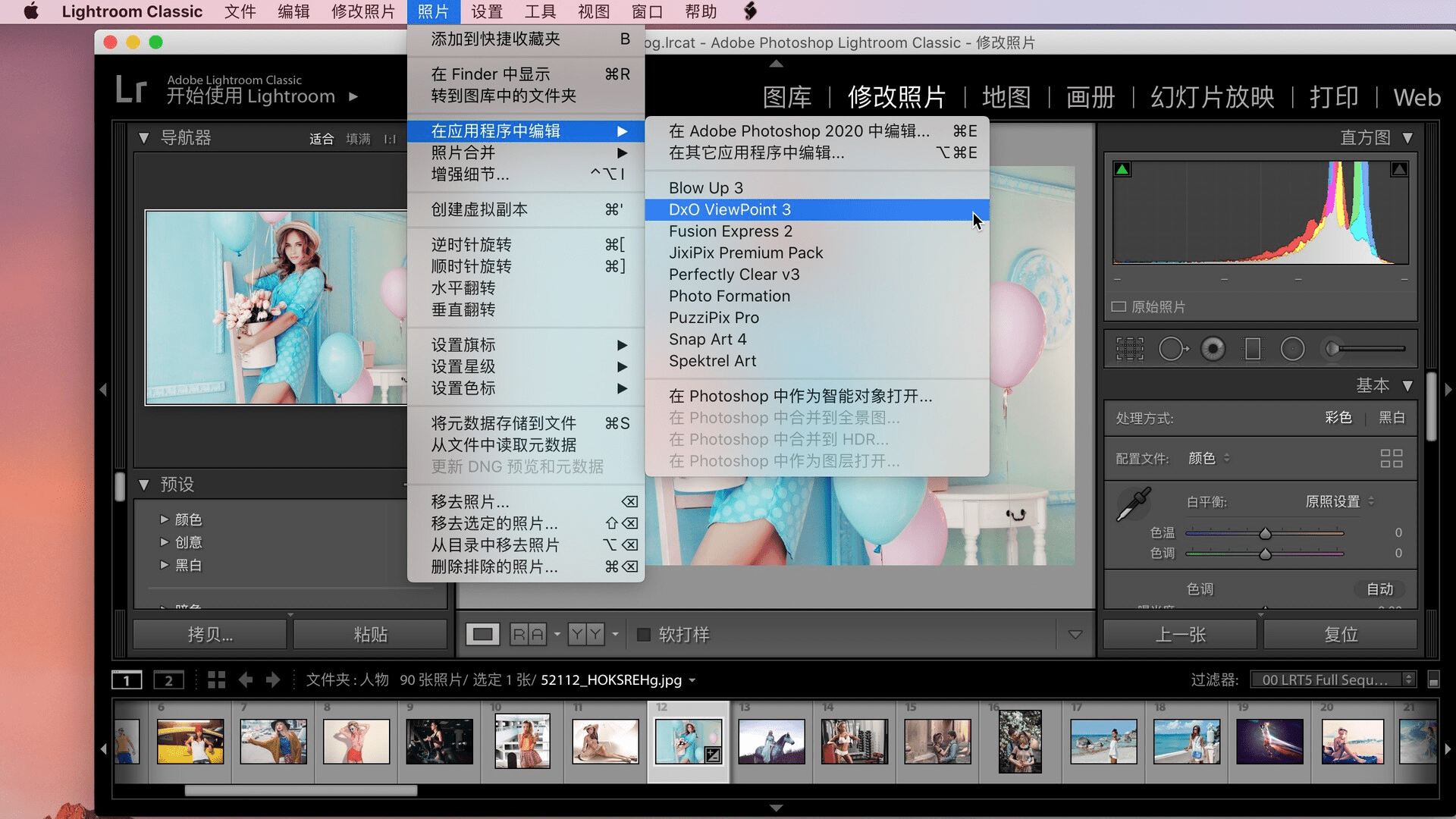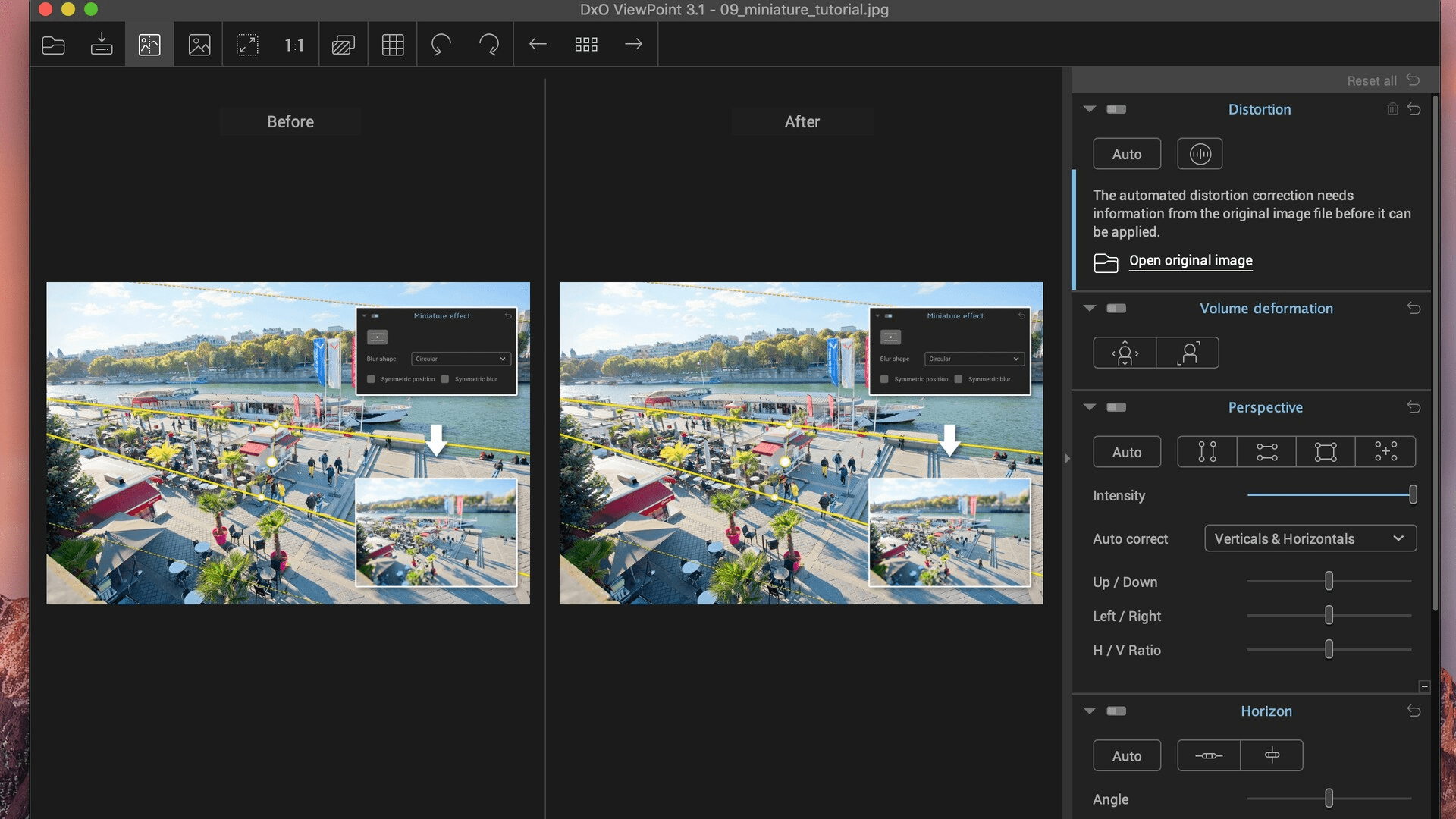DxO ViewPoint 3 for MacA practical tool for automatically correcting photo distortion. Using geometric correction technology, it effectively restores distorted edges to their original natural proportions. It can also be used as a plugin for Photoshop and Lightroom, and is compatible with Photoshop 2022.
Correcting a skewed view
Use anchor points manually or the software's automatic features to correct skewed perspective in the simplest to the most complex wide-angle photos.
Recovery ratio
For natural-looking shapes, automatically correct volume distortion of faces, bodies, and objects on edge photos taken with wide-angle lenses.
Neutralize distortion
DxO's Optical Module Database is the only one in the world that can correct any form of distortion, including barrel, pincushion, and even fisheye effects.
Sorting out the horizon
Rebalance landscape photos by automatically straightening a tilted horizon.
Correct volume deformation
Along the edges of photos taken with wide-angle lenses, bodies appear stretched and faces lengthened due to a phenomenon called "volume distortion." With just one click, DxO ViewPoint identifies this distortion and restores the subject to its natural shape.
The unique DxO ViewPoint feature, particularly useful for group and portrait photos, perfectly resolves this type of distortion.
You can also use advanced controls to make changes manually: adjust the correction intensity and select the visible area in the image to create a perfectly composed photo.
DxO ViewPoint uses a sophisticated tool to correct all kinds of distortion produced by lenses. Whether it's barrel, pincushion, or fisheye distortion, no unwanted curves will appear in your image, and you can then easily apply the perspective tool.
DxO Labs' advanced processing engine allows you to perfectly reproduce the gradual quality of blur and even replicate the shape of bokeh. Simulate the effect created by reducing the depth of field in an image, which usually requires the use of expensive tilt-shift lenses. Images retain their peace of mind – especially when it comes to highlights.
Automatic cropping
Regardless of the corrections you use, always frame your photo fully. Whether you're correcting perspective, adjusting field of view, or changing angle of view, the automatic crop feature will optimize the visible area. You can also manually customize how your image is cropped.
An elegant and intuitive interface
The DxO ViewPoint interface features a minimalist design, intuitive comparison tools, clearly displayed perspective and horizon correction lines, and easily identifiable settings that let you switch from one tool to another on the fly.
The Loupe tool gives you very precise control over the horizon and perspective control, enabling you to fine-tune the corrections you apply to your photos.
Version 3.3 Updates:
Newly supported cameras
– DJI Mavic Air
– Fuji X-T200
– Olympus TG-6
– Panasonic Lumix DC GF10/GF90/GX880
– Fuji X-A7
– Nikon Coolpix P950
– Olympus PEN E-PL10
– Canon EOS 850D/Rebel T8i/Kiss X10i
– Nikon Z5
– Olympus OM-D E-M10 Mark IV
– Panasonic Lumix S5
– Canon EOS R5
– Canon EOS R6
– Nikon D6
– DJI Mavic Air 2
– Panasonic Lumix S1H
– Sony A7C
– Sony A7S III
– Nikon Z6 II
– Olympus PEN E-PL8
– Olympus PEN E-PL9
– Panasonic G100 / G110
– Sony ZV-1 (DCZV1/B)
– Nikon Z7 II
– Canon M50 Mark II / Kiss M2
– Hasselblad X1D II 50C
– Leica CL
– Leica TL2
– Sony A1
– Fuji GFX 100S
– DJI Air 2S
– DJI Mini 2
– Pentax K-3 III
– Fuji X100F
– Fuji X100V
– Fuji X70
– Fuji X-E2
– Fuji X-E2S
– Fuji X-E3
– Fuji X-E4
– Fuji X-H1
– Fuji X-Pro3
– Fuji X-S10
– Fuji X-T2
– Fuji X-T20
– Fuji X-T3
– Fuji X-T30
– Fuji X-T4
– Panasonic GH5 II
– Fuji X100T
– Fuji X-Pro2
– Fuji X-T1
– Canon EOS Ra
– Olympus PEN E-P7
– Nikon Z Fc
– Sony ZV-E10
– Sony A7R IIIA
– Sony A7R IVA
– Ricoh GRIIIx
– Sony FX3
– Fuji GFX 50S II
– Fuji X-T30 II
– Canon EOS R3
– Fuji X100S
– Fuji X-T10
– Leica SL2
– Leica SL2-S
– Fuji X20
– Fuji X30
– Fuji X-E1
– Fuji X-M1
– Fuji X-Pro1
– Nikon Z9
– Fuji XF10
– Leica M10-R
– DJI Mavic 3 / Mavic 3 Cine
– Sigma Fp-L
– Sony A7 IV
– OM System OM-1
– Parrot ANAFI
– Parrot ANAFI Ai
– Panasonic GH6
– Canon EOS R5C
– Leica M11
– Canon EOS R10
– Canon EOS R7