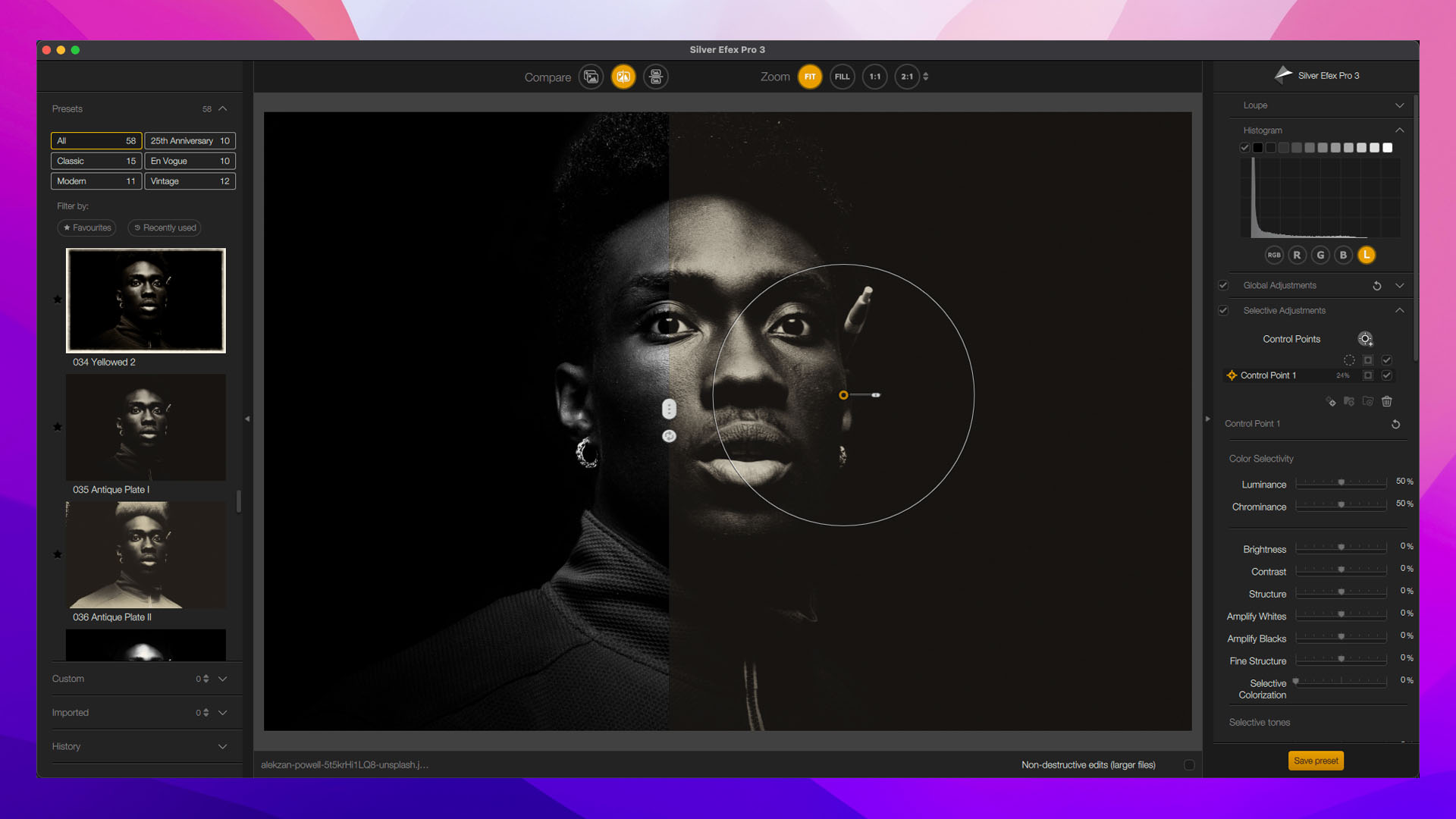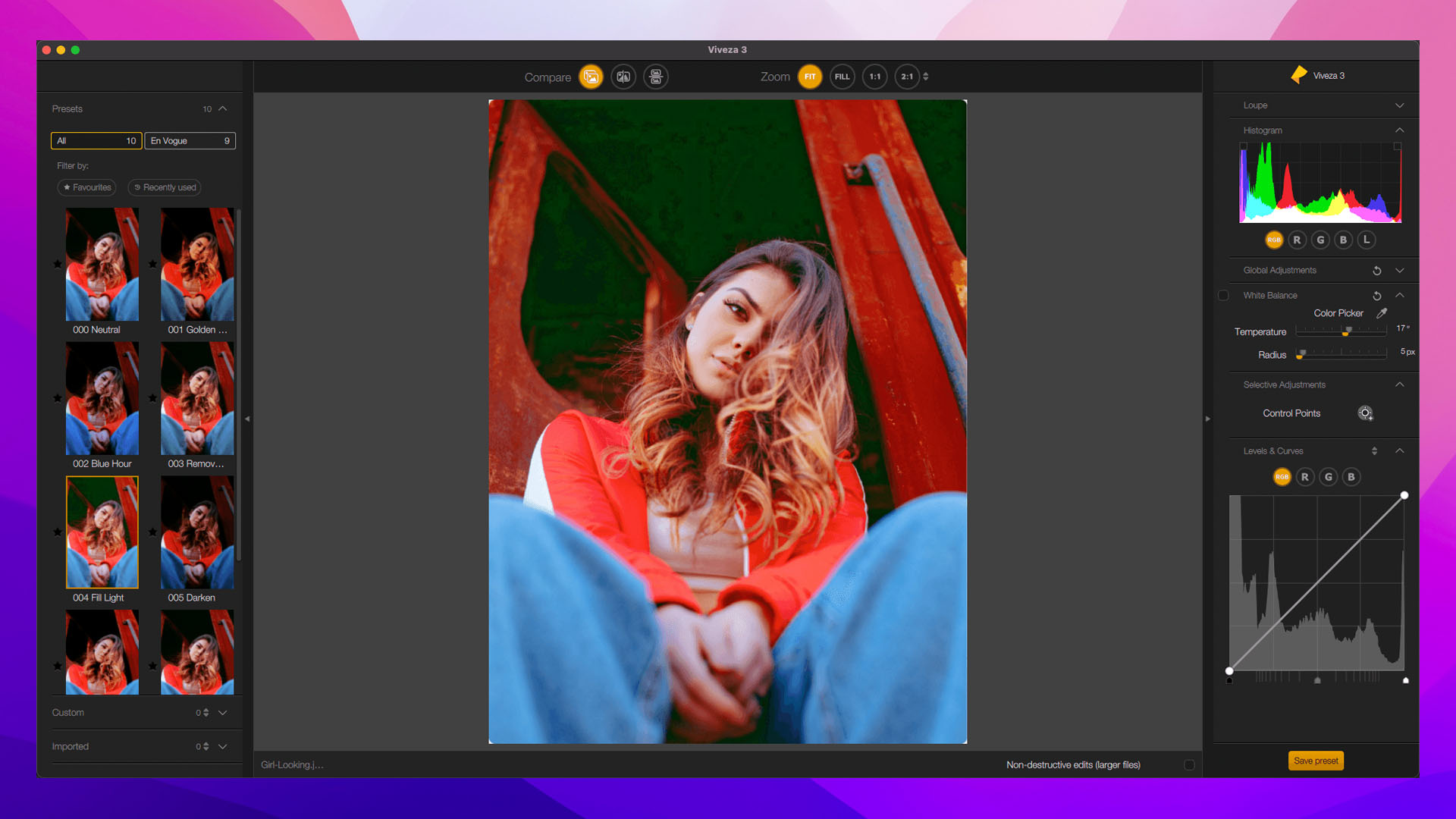Nik Collection 8 for WIN 版是用于Adobe Photoshop和Lightroom的世界上最令人兴奋和最具创意的照片插件套件。Nik Collection具有一系列令人惊叹的视觉效果和一些出色的新编辑工具,可让您完全掌控您的照片!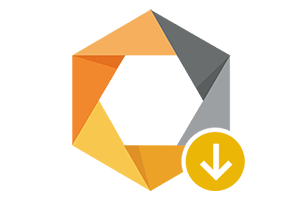
Today's photography, timeless style
Explore five timeless styles with 25 exclusive photo presets for Color Efex Pro and Silver Efex Pro created for Nik Collection 3 in celebration of DxO's 25th anniversary: Color Portraiture, Black and White Portraiture, Landscape Photography, Animal Photography, and Street Photography.
Over 250 presets
只需单击鼠标,即可访问200多种令人惊叹的创意效果。DxO的Nik Collection 8 By包括出色的创意插件,例如Color Efex Pro,可为您的照片注入色彩和氛围。预设将帮助您使用一流的Silver Efex Pro插件制作经典的黑白照片。Nik Collection预设是由屡获殊荣的摄影师开发的,旨在为您的摄影带来独特的风格。结合预设,开启一百万种启发灵感的可能性,将您的照片带入下一个创意水平。
Unlock your creativity with Photoshop
出色的新版Nik Selective Tool将Nik Collection 8插件带入您最喜欢的图像编辑软件的核心,并节省了您的时间和点击量。新的“上次编辑”功能使您只需单击一下鼠标即可重新应用上次编辑。新的“快速编辑”选项可以重新应用您最后使用的插件,而无需启动插件界面。访问Silver Efex Pro和HDR Efex Pro最喜欢的预设,以及您最喜欢的Color Efex Pro效果。这些新功能为您提供了更加有效的工作流程,尤其是在编辑一系列相似的图像时。
Non-destructive workflow for Adobe Lighter users
无损工作流是一项全新功能,是Nik Collection 8独有的功能。通过使用TIFF MULTIPAGE文件格式,Nik Collection 3可以将输入文件与原始Lightroom编辑以及您使用Nik Collection所做的任何更改组合在一起3个插件。将两组编辑都保存在一个文件中。
The plug-in opens your image in Adobe Lightroom Classic without changing any filters that were applied when you last saved the file. You can return to your edits as many times as you want without losing any of the original adjustments you made using Adobe Lightroom Classic.
The non-destructive workflow provides ultimate flexibility when editing and is a huge improvement for users of Adobe Lightroom Classic and DxO PhotoLab.
Geometric correction
Perspective Efex automatically corrects geometric distortions in your photos. It's the fastest and easiest way to fix even the most complex geometric distortions.
Using guides or automatic correction, Perspective Efex can correct any unsightly leading lines in urban and architectural photos, no matter how complex. It is the best tool for correcting keystoning.
By using the same kind of database created by DxO's optical modules, Perspective Efex can also remove all types of distortion, including barrel, pincushion, and fisheye distortion.
Perspective Efex is the only plug-in on the market that automatically corrects distortions in body and face shapes located along the edges of wide-angle photos, producing images that accurately reflect reality.
U POINT - Designed for Precision
Based on control points, U POINT technology gives you the flexibility to apply local adjustments and tweak settings to specific areas of an image. Changes can include properties such as brightness, contrast, saturation, structure, and more! This system is ideal for selecting areas that aren't perfectly circular, and the selection can even be extended to partially shaded areas.
Color Efex Pro – Your Power of Innovation
Perhaps the most popular and beloved Nik Collection plug-in, Color Efex Pro boasts over 50 different filters and exciting image recipes to inject color and atmosphere into your photos.
Add some instant sunlight with the Sunshine filter, or create atmospheric and moody landscapes with Color Efex Pro's Fog filter. Change the color of leaves with the Leaves filter, or evoke a sober mood with the eerie Midnight filter.
Color Efex Pro is the quickest and easiest way to add color, mood, and atmosphere to your photos with a creative look that's as unique as you are.
Black and white photography
Black and white photos are more than just desaturated color images. Truly outstanding black and white images possess subtle adjustments in contrast, structure, grain, and tones. Silver Efex Pro for Nik Collection 3 is a favorite black and white plug-in among professionals, thanks to its unique set of algorithms and outstanding creative tools.
Silver Efex Pro allows ultra-fine adjustments to brightness, soft contrast, white levels, and features an advanced grain engine to accurately recreate the classic look of the most iconic black and white film genres of years past.
Version update content:
##New features
New Optics Module Available for Nik Perspective Efex
Newly supported cameras:
✓ DJI Mini 3 Pro
✓ Nikon D810A
✓ Fuji X-H2S
✓ Nikon Z30
Silver Efex, Color Efex, Analog Efex, and Viveza can open images up to 100,000 pixels in width or height in Adobe Photoshop.
## Error Fix
– 新 Nik 插件在 17 英寸对角线 4k 显示器上以 200% 的比例缩放不正确
– 单击比较模式按钮之前/之后,预览会闪烁
– 移动曲线时,水平和曲线背景上的直方图不更新
– 如果无法访问 Windows 上的“日志”文件夹,则无法启动 Nik Collection 插件
– Adobe Photoshop 的选择性工具中同时突出显示两个项目
– 在Analog Efex 插件中禁用运动模糊滤镜时,模糊点可见
– 激活 Nik Collection 的插件启动后,激活对话框会显示片刻
– 在 Mac 上,用户退出 Nik Collection 而不以全屏模式保存后,Nik Collection 窗口打开得非常小
– 使用并排和旋转比较模式时,有时会出现图像缩放问题
– 处理具有异常分辨率的照片时,图像位置在某些屏幕分辨率上闪烁
– 在 Adobe Photoshop 和 Adobe Photoshop Elements 中为 16 位 TIFF 图像定义警告消息不适合 Mac 上的弹出窗口
– 模拟 Efex 预设默认禁用“帧”过滤器
– 从 Windows 和 Mac 上的文件信息中删除 Nik Collection 插件的过时数据
– Silver Efex 中隐藏的崩溃可能会在效果未保存回 Adobe Photoshop 时导致问题
– 当 Adobe Photoshop 中 Nik Collection 插件的配置文件损坏时,Nik Collection 插件的 Adobe Photoshop 崩溃
– 如果将调整应用到 TIFF 照片和
Quickly switch between zoom levels if the plugin is launched from Adobe Photoshop 2021/2022
– 浮动滑块值在历史记录中显示为整数
– 模拟 Efex 胶片类型过滤器颜色和下拉项目排序不正确
– 单击“选择性工具”首选项中的“取消”按钮应用更改时应取消更改
– 如果移动 Dirt & Scratches 装饰,Analog Efex 会崩溃
– 当用户将更改应用到具有不受支