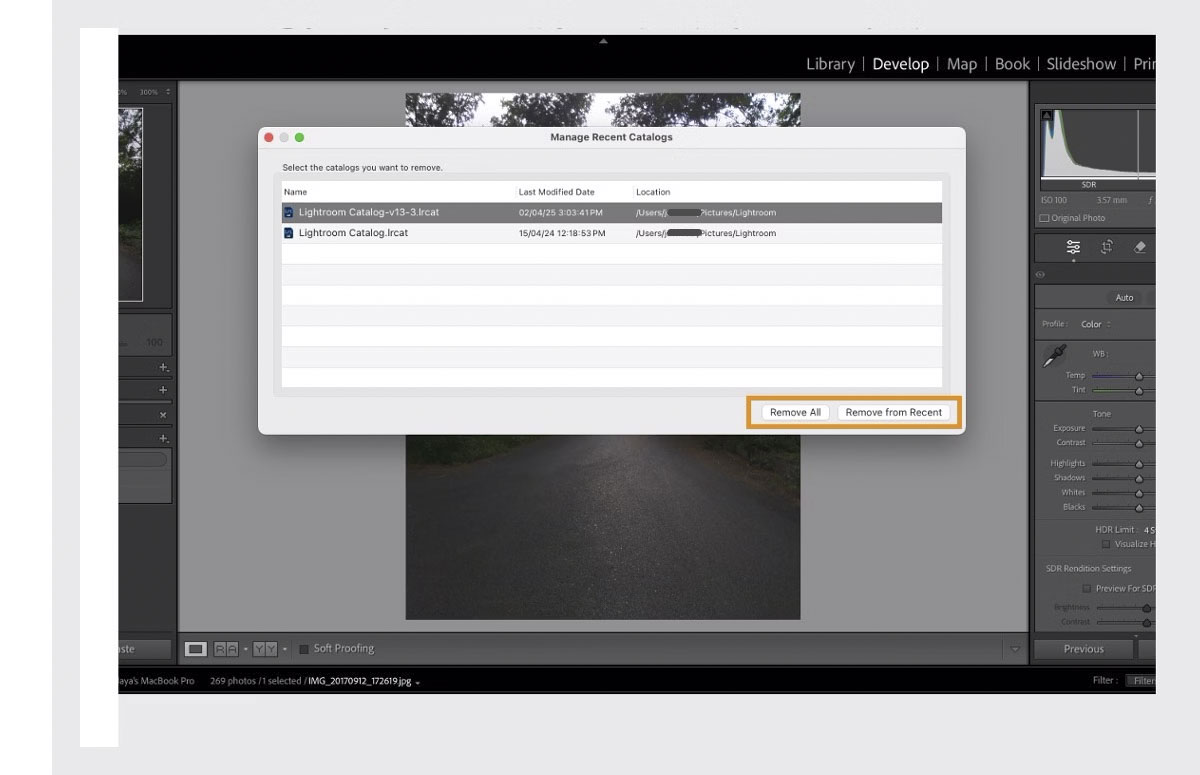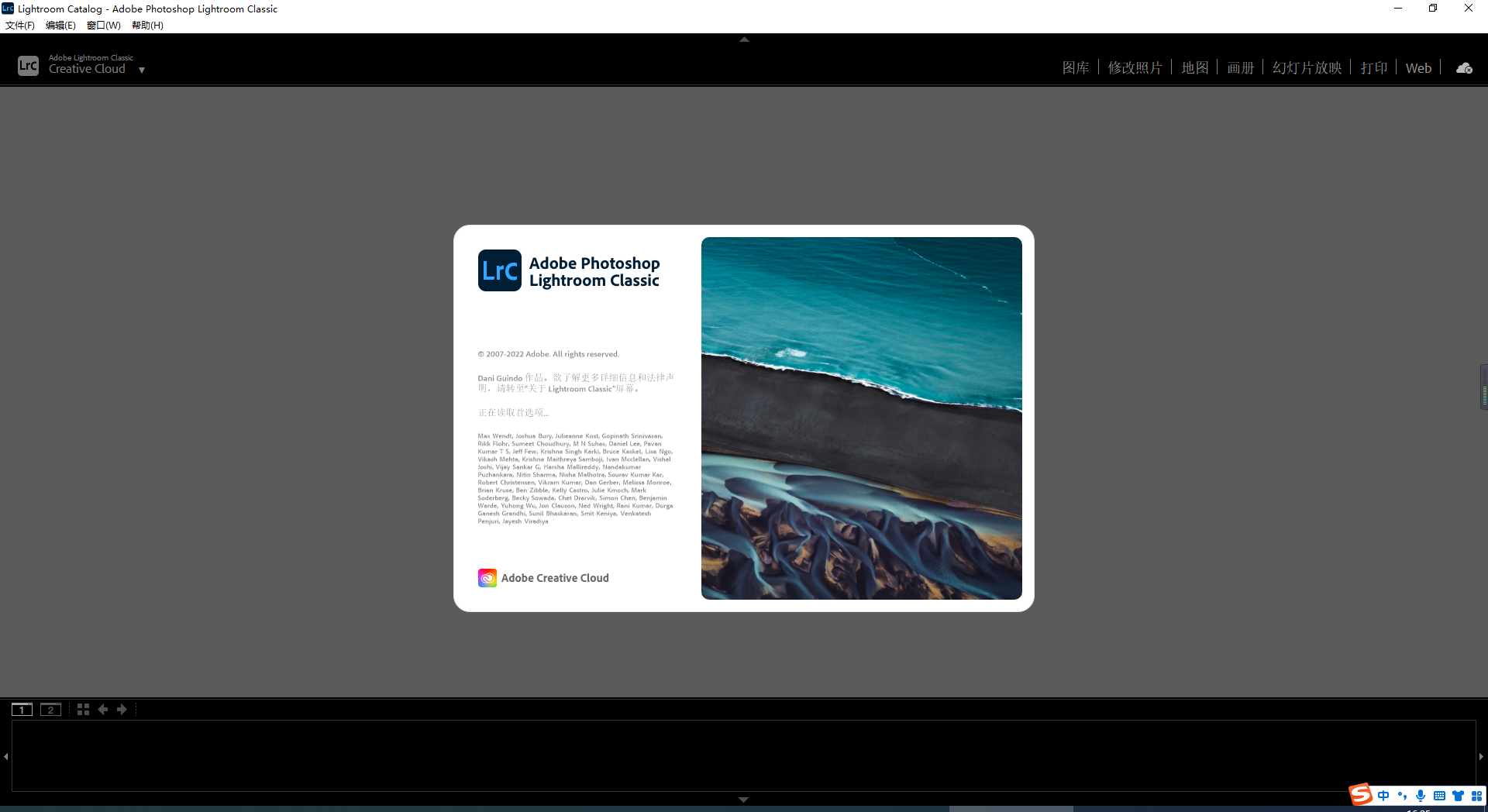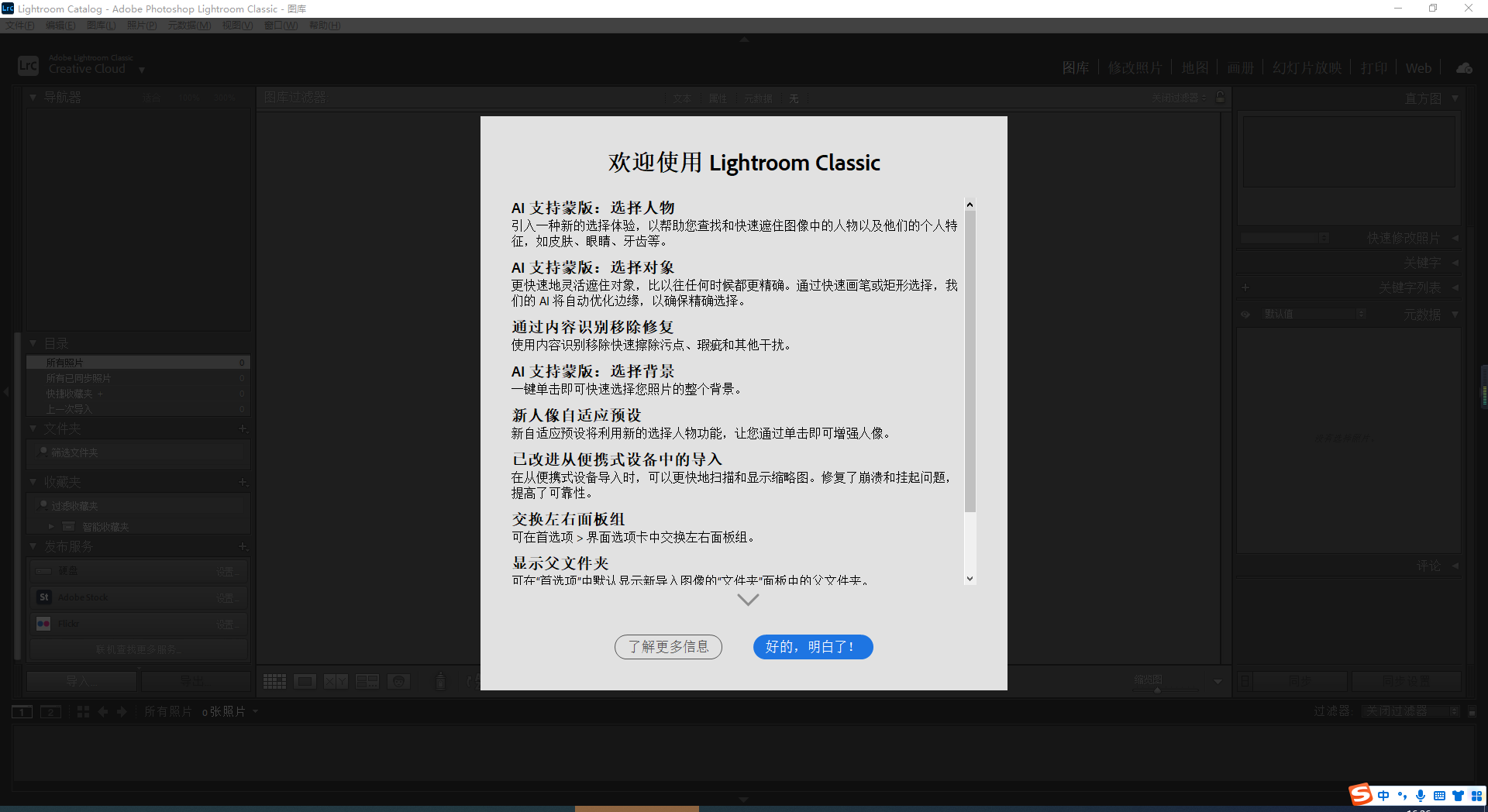Adobe Lightroom Classic 2025(LrC2025)使用针对桌面优化的应用程序编辑和整理您的照片。Lightroom Classic CC 为您提供强大的一键式工具和高级控件,让您的照片看起来很棒。轻松整理桌面上的所有照片,并以多种方式分享。

Lightroom Classic 2025 年 4 月版的新增功能:
使用“选择风景”功能增强照片中的风景元素
AI 驱动的选择风景蒙版可帮助您快速转换和编辑照片中的风景元素。此功能通过自动选择并创建这些元素的蒙版来简化编辑。
-
existEdit photos模块中打开要编辑的照片。
-
选择Mask > 风景。从风景蒙版选项中,选择一个风景特征,然后选择创建蒙版.
3.将打开一个新的Mask面板。现在,您可以使用编辑滑块来调整现有蒙版,还可以Add to、去除ordelete蒙版。
轻松管理最近的目录
现在,您可以在 Lightroom Classic 中管理目录。
-
目录将从管理目录列表中删除。它们不会从计算机中删除。
联机改进
您现在可以通过调整联机拍摄设置窗口中的设置,关闭联机实时视图中的焦点选择。使用此功能,您可以实时查看照片,从而更轻松地直接从联机栏微调焦点和其他相机设置。这一改进优化了工作流,尤其是在手动调整焦点时,为您提供了更高效且可自定义的联机拍摄体验。
有关联机的更多详细信息,请参阅从联机相机导入照片。
Chessboard support
现在,在使用“裁切和变换”工具时,您可以在透明区域看到棋盘图案(启用 GPU 时,仅限在修改照片视图中),使这些区域更容易识别。
在受支持配置文件的完整列表中查找新添加的相机和镜头:
Your best shots. Make them better. Your photos don't always reflect the scene the way you remember it. But with Lightroom Classic, you have all the desktop editing tools you need to bring out the best in your photos. Intensify colors, enliven dull photos, remove distracting objects, and straighten tilted photos. Plus, the latest version offers improved performance so you can work faster than ever.
Lightroom Classic features improved under-the-hood performance, allowing you to import photos, generate previews, and move from the Library to the Develop module in record time. - Use the Range Mask tool to easily select areas or objects to edit based on color, brightness, or depth. - Creating HDR panoramas is now faster, allowing you to merge multiple bracketed exposures across multiple HDR photos and then stitch them together into a panorama. All in one step.
The future of photography. It's here today. Discover Lightroom. Go beyond your desktop and edit, organize, store, and share from anywhere with the cloud-based Lightroom photo service:
Store and access your full-resolution photos in the cloud. Use automatic tagging to quickly find photos on any device. Edit from anywhere. Use an intuitive, streamlined interface across all devices.
GPU Support Accelerated Image Editing Use your system's GPU to enhance your image editing experience.
Organize your collection with color labels You can add color labels to collections, collection sets, and smart collections.
Support for new cameras and lenses Adds support for new cameras and lens profiles.
Other Enhancements Find information about PNG export, batch merging of HDR and panoramas, and other new enhancements in this release.