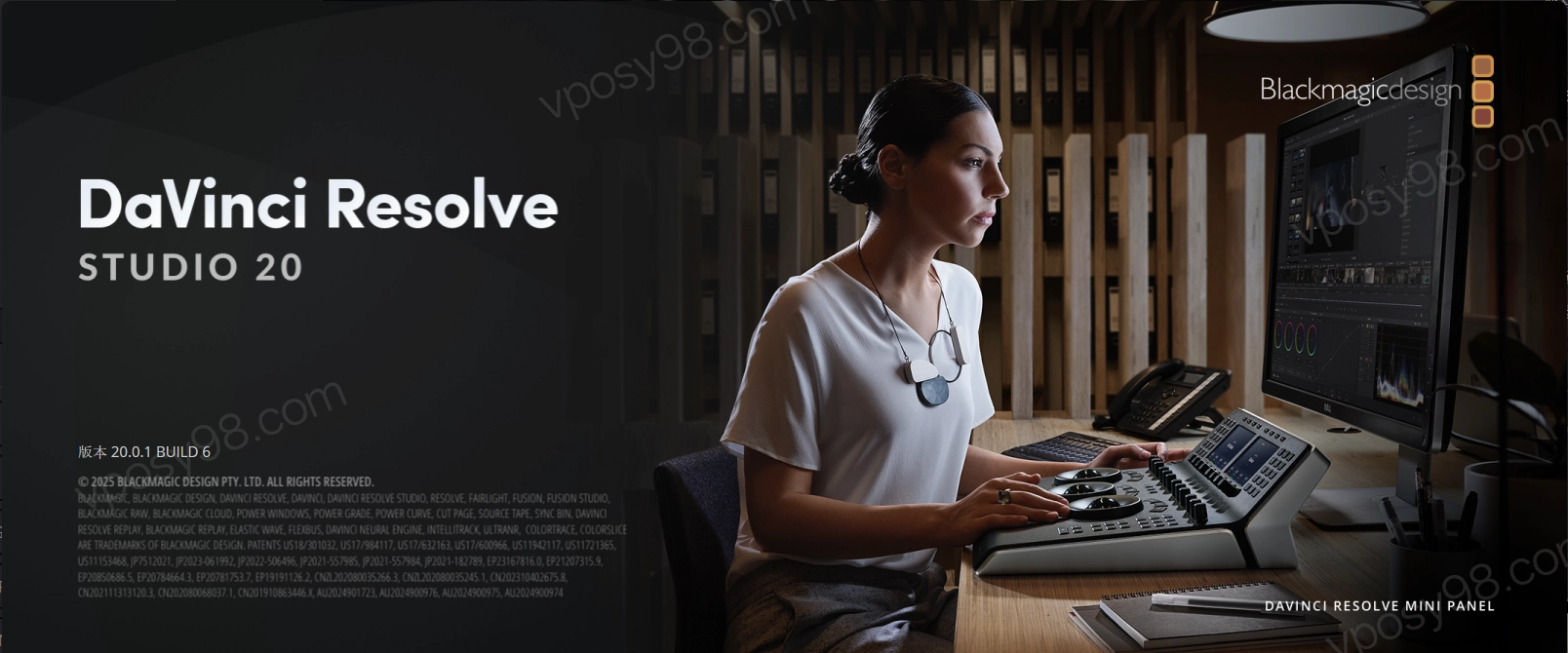本次软件更新优化了媒体池片段的拖放操作,改进了使用AI Music Editor音乐编辑器调整音乐轨道长度时的节拍标记检测功能,并提升了Fusion检视器中OpenColorIO的一致性,同时还改进了色彩变化的节点缓存保留以及Blackmagic RAW 4.6支持。
New Features in DaVinci Resolve 20.0.1
The following features have been added or updated.
Support for Blackmagic RAW SDK 4.6.
Resolved an issue with Media Pool clips not sorting correctly when added to the timeline.
Resolved Voice Over issues when multi-mono configuration is enabled.
Resolved an issue with the Music Editor not retaining settings when reloading.
Resolves an issue with beat marker display when adjusting the Music Editor.
Audio Assistant no longer applies a fade-out at the end of a mix.
Improved IntelliScript alignment of transcript and transcription differences.
Resolved an issue when loading linked audio clips in the Media Audio Player.
Resolved occasional tempo editor issues when adding smooth cuts.
Fixed an issue with subtitles animating incorrectly when appending words.
Resolved an issue where copied Fusion nodes ignored the process layer settings.
Resolved refresh issues when deleting objects while switching compositions.
Resolved multiple OpenColorIO issues in the Fusion viewer.
OCIO FX now allows filtering of color spaces.
Improved node cache retention of color changes in other layers.
Resolved magic mask cache reset issues in multiple situations.
Resolved an issue with incorrect thumbnails for ACES 2.0 timelines.
Improved handling of packet loss through remote monitoring.
Fixed an issue with merging BRAW overflow records.
Deleting a project now reliably deletes the project cache.
General performance and stability improvements.
Minimum system requirements for Windows
Windows 10 Creators Update.
16 GB 系统内存或 32 GB(使用 Fusion 时)。
For monitoring, use Blackmagic Design Desktop Video 12.9 or higher.
集成 GPU 或独立 GPU,至少具有 4 GB 的 VRAM。
A GPU that supports OpenCL 1.2 or CUDA 12.8.
您的 GPU 制造商提供的 AMD/Intel 官方驱动程序。
NVIDIA Studio Driver 570.65 or later.