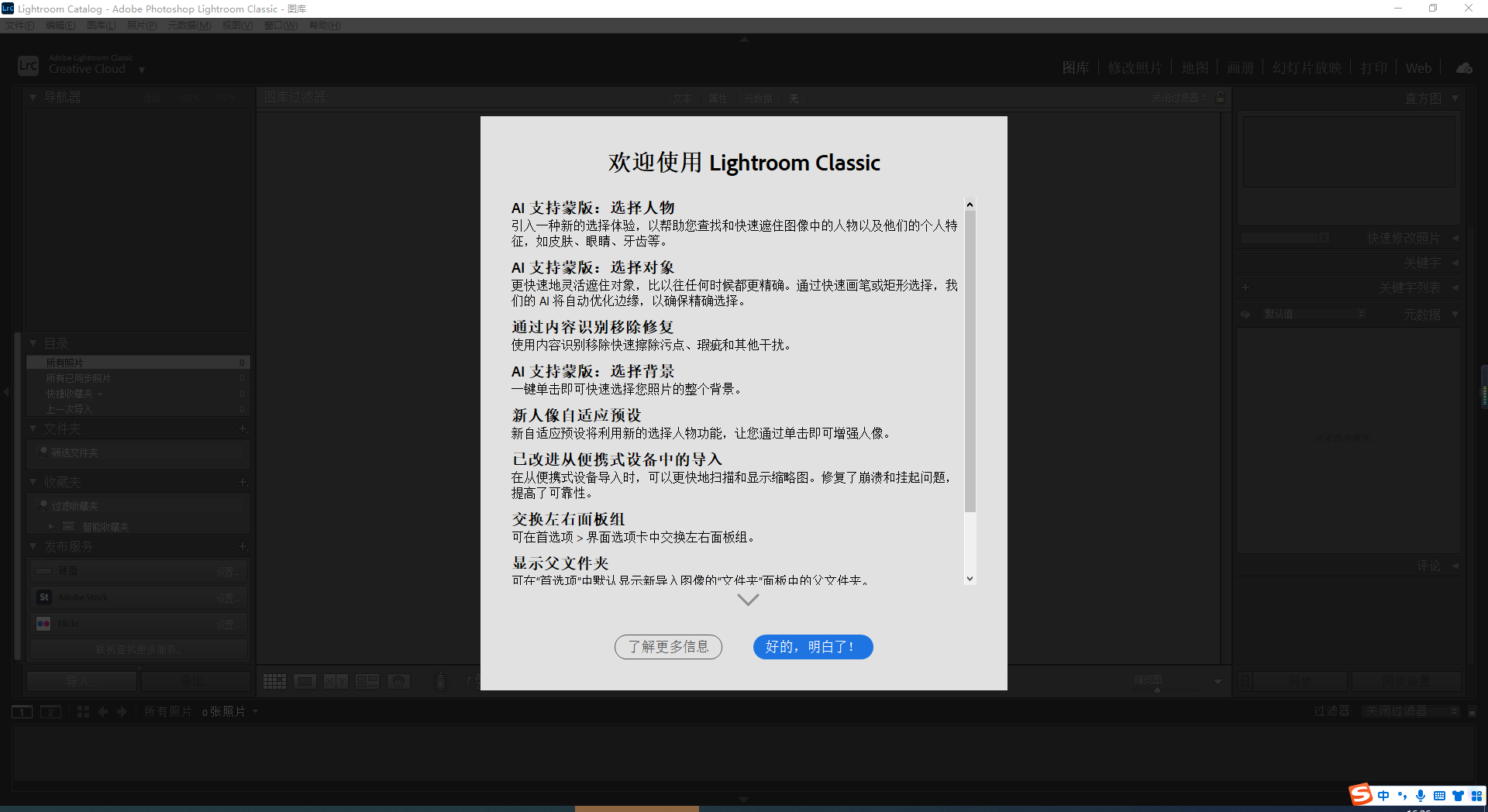Lightroom Classic 2025 for win可以帮助用户快速调色制作满意的照片,它与其公司旗下的PS不一样的地方在于它主要是帮助用户能够更加方便快捷的管理电脑桌面中的所有照片,并支持对照片进行基础调整修饰功能,帮助用户将照片呈现出最完美的状态,用户可以在软件内导入照片并且对照片进行关键词等管理。为您带来Lightroom Classic CC 2025中文直装版的下载,喜欢的朋友赶快行动起来吧!

2025 年 6 月版中的新增功能和增强功能
移除照片中的干扰元素
AI 驱动的去除瑕疵工具可帮助您移除干扰元素,例如照片中的窗户和玻璃倒影以及多余人物。
去除瑕疵工具下的Reflection功能可帮助您调整透过窗户或玻璃门拍摄的照片中的倒影。 倒影移除工具可快速移除突出且明显的窗户倒影,让图像主体清晰可见。 选择可用的质量选项,以确定移除倒影时结果的分辨率。
人物移除
去除瑕疵工具中的人物功能可自动检测并移除照片中的干扰人物或多余人物。 只需选择一次,即可识别背景中的人物,并无缝消除这些人物以增强图像的焦点。
Performance improvements
在执行交互式编辑任务时的体验得以改进,提供更流畅、更快速且响应更敏捷的体验。 这些增强功能特别针对高负荷操作场景,有效改善了以往存在的卡顿和延迟问题。
主要改进:
- 裁切旋转改进
- 画笔改进
- “蒙版”面板中的线性渐变改进
这些更新解决了以前的性能瓶颈问题,有效改进了编辑工作流,提高工作效率,尤其是在处理涉及大量编辑和多个蒙版的图像时。 在提升编辑流程的速度、精度和流畅性方面得到了明显的改进。
Other enhancements
- Enhance options to standard editing features:You can nowdetailAccess in panelNoise reduction、Original detailsandSuper-resolution, as these features are now available as standard Edit panel functions.
- Automatic XMP writing enhancementsThe automatic XMP writing process has been optimized to improve overall performance and responsiveness. Lightroom Classic now temporarily pauses automatic XMP writing during the import process and resumes writing after the import is complete. Additionally, XMP data for the active image is written every 10 seconds, rather than immediately after each edit, reducing interruptions to your editing workflow.
- Remember the last selection in a collection or folder: Lightroom Classic now supports remembering the last selected image from the last 25 sources you accessed, including collections and folders. If no image was previously selected for a source, Lightroom will default to the first image or retain any overlapping selections from previously viewed sources. To access this feature, selectPreferences > document > Remember the last file selected from a source during a session.
- Warning dialog box that appears when using Smart Preview: If it is turned onUse Smart Previews instead of Originals for image editingpreferences, you will now see a warning dialog at the start.
- Duplicate detection during import: Previously, files with different file names were not recognized as duplicates even if the content was the same. Duplicate detection now also accurately identifies renamed files as duplicates.
- New filters in metadata and smart collections: The following new options have been added toLibrary metadata filters > Edit photosNext andSmart CollectionsIn the Create dialog box:
- applicationReflectionRemove
- applicationInterfering CharactersRemove
- applicationNoise reduction
- applicationOriginal details
- applicationSuper-resolution
- At startupFaster loading of color labels for folders: In earlier versions,FolderofColor LabelsIt can take some time for tabs to appear, especially when expanding complex folder structures. With this update, tabs load much faster, providing a smoother and more responsive experience.
- Accurately preserve CaptureTime data: Lightroom Classic now retains the CaptureTime This update should resolve an issue where some images captured in burst mode were incorrectly detected as duplicates. This update does not address other capture date/time accuracy issues.
- Find missing folders: When finding missing files, you can now easily find missing folders in addition to the existing option for finding missing images.

Your best shots. Make them better. Your photos don't always reflect the scene the way you remember it. But with Lightroom Classic, you have all the desktop editing tools you need to bring out the best in your photos. Intensify colors, enliven dull photos, remove distracting objects, and straighten tilted photos. Plus, the latest version offers improved performance so you can work faster than ever.
Lightroom Classic features improved under-the-hood performance, allowing you to import photos, generate previews, and move from the Library to the Develop module in record time. - Use the Range Mask tool to easily select areas or objects to edit based on color, brightness, or depth. - Creating HDR panoramas is now faster, allowing you to merge multiple bracketed exposures across multiple HDR photos and then stitch them together into a panorama. All in one step.
The future of photography. It's here today. Discover Lightroom. Go beyond your desktop and edit, organize, store, and share from anywhere with the cloud-based Lightroom photo service:
Store and access your full-resolution photos in the cloud. Use automatic tagging to quickly find photos on any device. Edit from anywhere. Use an intuitive, streamlined interface across all devices.
GPU Support Accelerated Image Editing Use your system's GPU to enhance your image editing experience.
Organize your collection with color labels You can add color labels to collections, collection sets, and smart collections.
Support for new cameras and lenses Adds support for new cameras and lens profiles.
Other Enhancements Find information about PNG export, batch merging of HDR and panoramas, and other new enhancements in this release.
System requirements and technical details
Windows
| Minimum requirements | Recommended requirements | |
|---|---|---|
| processor | Intel® 或 AMD 处理器(具有 SSE 4.2 或更高版本的 2 GHz 或更快处理器和 64 位支持)或 ARM 处理器(通过模拟) | |
| operating system | Windows 10(22H2)或 Windows 11(21H2 或更高版本) | |
| RAM | 8 GB | 16 GB or more |
| AVX | Intel or AMD CPU with AVX2 support | |
| Storage | 8 GB of available hard-disk space; additional space required during installation | Use a fast solid-state drive (SSD) |
| Display resolution | 1024 x 768 显示屏 | 1920 x 1080 display or higher resolution |
| Graphics card |
|
|
| For more information, see Lightroom Classic GPU FAQ | ||
| Internet | 您必须具备 Internet 连接并完成注册,才能激活软件、验证订阅和访问在线服务。† | |