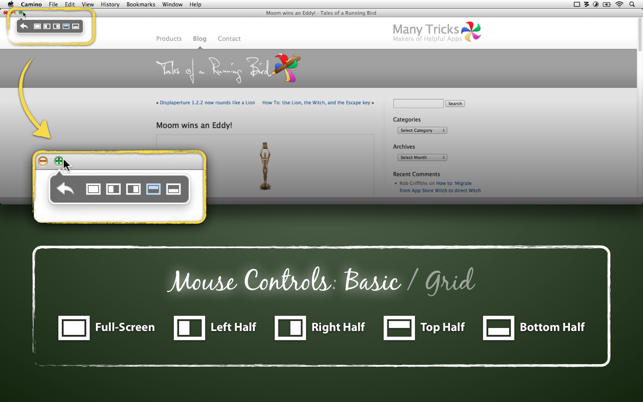Moom for Mac 允许您使用鼠标或键盘轻松地在一个显示器或另一个显示器上移动和缩放窗口。Moom让您…
-将鼠标悬停在绿色按钮上,然后从弹出式面板的五个预设尺寸/位置选项中进行选择
-使用网格“绘制”窗口的所需大小和位置
-定义自定义控件以移动和缩放,移动到其他显示,居中,调整大小等
-将自定义控件链接在一起以执行复杂的窗口管理任务
-保存窗口布局以随时轻松地重新创建所需的窗口布置
-根据显示器布局的变化自动激活保存的窗口布局,例如与工作显示器断开连接然后在家中打开笔记本电脑时
-使用键盘模式进行所有这些操作,甚至更多操作,而无需触摸鼠标
版本 3.2.25 更新内容:
– 改进了与最新的 14″ 和 16″ MacBook Pro 的兼容性。
– 修复了在 Moom 中使用第三方屏幕绘图应用程序时出现的问题。
– 修复了与通过键盘触发鼠标网格相关的问题。
– 修复了在某些 Mac 上使用键盘模式时与短暂闪烁的 Moom 徽标相关的问题。
Disclaimer: All articles on this site, unless otherwise noted or tagged, are original publications of this site. Any individual or organization is prohibited from copying, misappropriating, collecting, or publishing this content on any website, book, or other media platform without our prior consent. If any content on this site infringes upon the legitimate rights and interests of the original author, please contact us for resolution.