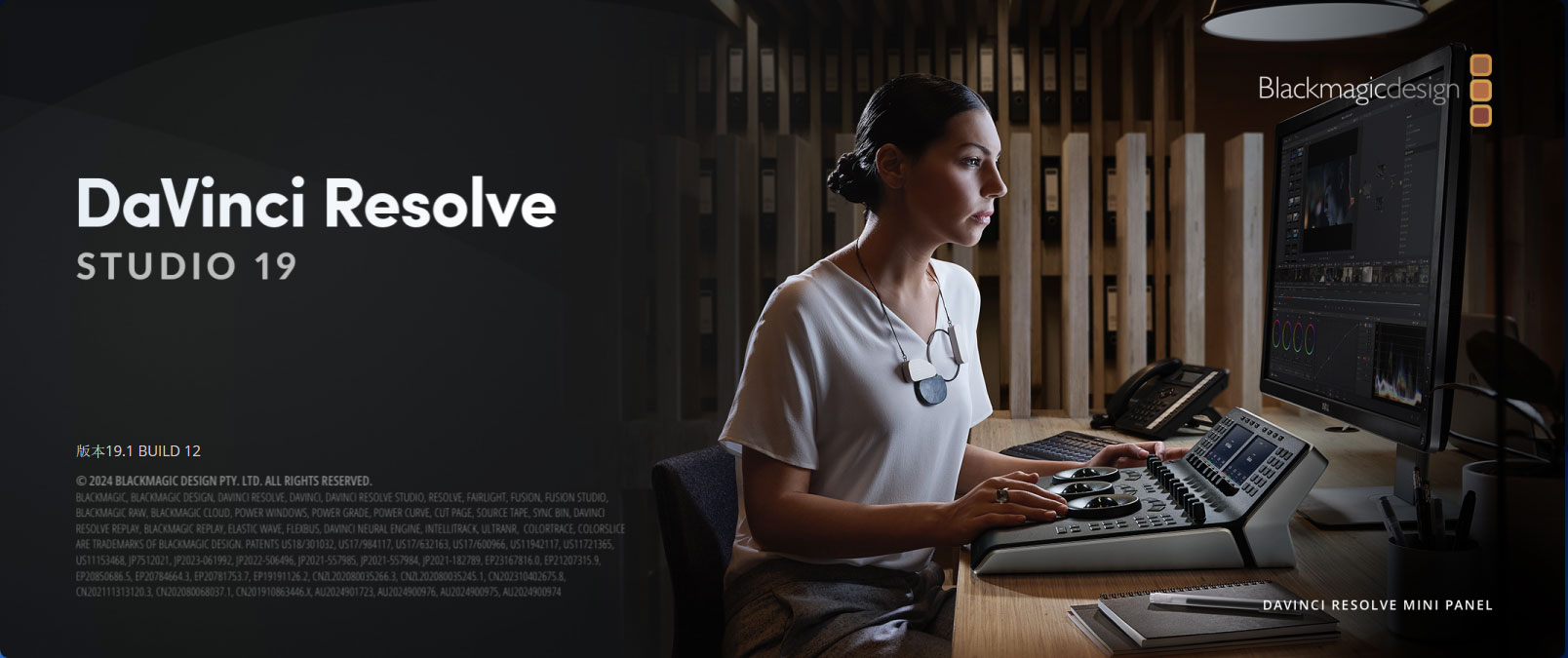DaVinci Resolve Studio 19 for DaVinci Resolve Studio for Mac supports massive 32K resolutions up to 120fps, real-time playback of professional 10-bit formats using multiple GPUs, and hardware-accelerated H.264 and H.265 codecs. It includes immersive audio tools like Dolby Vision, HDR10+ color grading and rendering, the DaVinci Neural Engine, and over 30 additional Resolve FX plug-ins. It also features temporal and spatial noise reduction, motion effects, lens distortion correction, deinterlacing, workflow and media management integration, remote API scripting, remote and networked color grading, rendering, and encoder plug-in support, and much more. Add a second monitor for full screen playback!
Introducing the powerful new DaVinci Neural Engine AI tool and massively upgrading over 100 features! Editors can use transcribed audio directly to find the speaker and edit timeline clips. Colorists can use the ColorSlice six-vector settings panel to create film-like tones, and use the new Film Look Creator movie style creation tool to simulate the photometric film process to create images with a cinematic look. The IntelliTrack AI tool in Fairlight can be used to track movement and automatically adjust audio panning. Fusion provides visual effects artists with an expanded USD toolset and a new MultiPoly dynamic masking tool. The quick edit page adds broadcast-grade replay tools for real-time multi-camera broadcast editing and playback, supplemented by replay with speed control.
DaVinci Resolve 19.1 Chinese Professional Edition New Features
Media Page
- Context menu option to automatically synchronize folders within folders.
- Ability to export multiple selected timelines from the Media Pool.
- The Media Pool now remembers the last opened bin between restarts.
- Media Pool column presets now maintain sort order.
- Smart Bin and Smart Filter options to filter media in specific bins.
- Manual sync option to preserve video metadata and native audio.
- Media Management audio transcoding now defaults to 24-bit.
- Supports decoding Space photos on Mac.
- Ability to relink media pool clips for all pages.
- Templates using .drb files can now include empty containers.
- Metadata support for pitch and roll angles in Canon files.
- Change the start timecode of multicast and compound clips.
Edit Page
- New Fusion titles, effects, and generators in the Effects panel.
- Search effects can now use category names to find matches.
- Improved tag index search to support all tag fields.
- Ability to set fixed game head position.
- Clips are now always pasted at the playhead, rather than a marker.
- Menu operation for selecting the nearest in, out, or rolling edit point.
- In-place rendering now supports metadata tags for filenames.
- Ability to delete multiple selected tracks by track index.
- Timeline Aspect Ratio options in the Safe Area Overlay dialog.
- Auto-fusion caching now works with effects and templates.
- Audio Ducker supports multiple tracks to trigger ducking.
- Access track EQ, dynamics, and plug-ins from the Mixer.
- Toggle the track header control state by clicking and dragging.
- Apply track destinations via the track header context menu.
- Multiple video targets for editing nested clips using decomposition.
- Menu option to create a new track when adding a clip to the timeline.
- All track auto selectors and menu toggles for track destinations.
- Improved nested timeline audio with native mix and solo states.
- Improved responsiveness when switching multicast angles.
- Source audio channel options when editing multicast angles.
- Choose Mono from the clip context menu or the Inspector.
- Inspector fine-tune sliders for fine-tuning the levels of individual source channels.
- Ability to set individual audio channels to None in clip properties.
- Use option, alt, or shift to make fine-grained virtual slider adjustments.
- Match frames for nested clips and match frames to the source.
Fusion Page
- New uExport tool for exporting USD scenes from comps.
- The changes in field dominance are respected in the interleaved media inputs.
- Polygon and B-Spline viewer toolbar controls for the Polygon tool.
- New switches and uSwitches for managing multiple inputs and setting keyframes.
- OCIO display transformations can now be applied using tools.
- OCIO CDL transforms can now be used as view LUTs.
- MaterialX performance improved, with support at $24.08.
- Fusion compositions in the Media Pool now use IntelliTrack.
- Improved performance with multiple and lengthy brush operations.
- Supports TimeSpeed freeze frame.
Color page
- Dedicated mini-panel controls for editing custom curve control points.
- Duplicate the active node stack layer from the timeline clip in the library.
- Ability to set default qualifier mode for new clips.
- Ability to export still images with Dolby Vision tone mapping.
- Added Group Clip Node Stack Layers option in Project Settings.
- Per user option in the node options menu to change node colors.
- Ability to filter timeline clips by node color.
- The object mask cache persists until manually reset or reanalyzed.
- Input and output tooltips for the Splitter, Combiner, and Mask nodes.
- Analytical FX
- New grain controls for Resolve FX Sky Replacement.
- New saturation and gamma controls for Resolve FX lights.
- Ability to set per-channel settings for the blur effect.
Fairlight Page
- Track effects can now be applied to stereo linked tracks.
- It is now possible to duplicate audio tracks via the context menu.
- Ability to disable audio tracks.
- Ability to delete multiple selected tracks from the track index.
- Reorder tracks and buses by dragging nameplates in the Mixer.
- Support for trimming from unity in blender.
- Support for new Stereo Direct, 7.1.2 and 9.1.4 Dolby audio formats.
- Use option, alt, or shift to make fine-grained virtual slider adjustments.
- A clearer timeline shows:
- Used for adjacent waveforms when trimming clips.
- The name of the clip for the clip waveform background.
- When resizing the track.
- Used for the playhead indicator in the scrollbar.
- Choose Mono from the clip context menu or the Inspector.
- Individual track group panels are accessible via the header icons.
Delivery Page
- Drag to reorder render jobs in the render queue.
- Supports encoding MV HEVC spatial videos on Mac.
Encode Sony MXF Op1A to XDCAM drives on Mac and Windows. - Encoding to H.265 Main10 format using DaVinci Resolve on Windows.
- AV1 is encoded using Nvidia-accelerated DaVinci Resolve.
- Provides a timecode-free rendering option for mobile uploads to YouTube.
- Render settings now default to timeline resolution and frame rate.
- Decode and encode EXR standard metadata attributes.
- P2 viewer compatibility for Panasonic P2 rendering.
- Writing API Scripts
- Load a cloud project.
- Query and set the tag range.
- Automatically synchronize Media Pool clips using audio waveforms or timecode.
- Rendering options for start frame, timecode, and alternate files.
- Ability to delete render presets.
- Invoke a quick export render.
- Resets all levels and nodes in the node graph.
- Apply levels from DRX and CDL LUTs to layers in the Graph API.
- Create a gallery album.
- Query and set the cache mode of each node.
- Query and enable clip cache for Fusion output and color output
- Query the media pool entry to get the timeline.
General improvements
- Dual-screen layouts now allow resizable windows on the secondary screen.
- Improved toolbar and application menu layout on Windows.
- In Windows and Linux, search for menu actions from the Help menu.
- Support for notifications when users join or leave a multi-user project.
- Application menu actions go to the previous or next timeline.
- Supports tag annotation metadata tags in data burning.
- Toggle the Inspector metadata on or off by clicking its title.
- DCTL supports color picker, reset button and randomizer controls.
- DCTL transforms now have alpha channel support.
- Ability to view DCTL build errors, due dates, and control tooltips.
- General performance and stability improvements.
DaVinci Resolve 19.0.3 Chinese Professional Edition New Features
- Support for Blackmagic RAW SDK 4.3.
- Input LUT settings are no longer applied to offline reference clips.
- The scripting API for adding clips to the timeline now supports source subframes.
- Support for automatic generation of proxies for ARRI image sequences.
- Resolved an issue with slow cascading expressions in the Fusion Inspector.
- Resolved issue with Media Management embedded AAF for copying.
- Improved performance of workflow integration on Apple Silicon.
- General performance and stability improvements.
DaVinci Resolve 19.0.2 Chinese Professional Edition New Features
- Supports decoding of MPEG transport stream .ts clips.
- Write API-backed scripts to get and set custom metadata for each clip.
- Write API scripts to get and set source start and end frames.
- Write API support scripts to get and set source start and end timecodes.
- Write scripts for API support to get and set media pool selections.
- Write API-supported scripts to query timeline clip positions with sub-frame accuracy.
- Write API-supported scripts to append clips to the timeline at subframe offsets.
- Support for Electron version 31.3.1 for workflow integration.
- Improve quality with speed warp faster mode.
- Resolved an issue with ripple deletion of audio-only clips in the Cut page.
- Resolved issues with audio alignment when changing clips.
- The addressed sub-IP marker is not shown in the source viewer.
- Resolved an issue where metadata import did not update EDL clip names.
- Replace Clip operations now preserve target track settings.
- Resolved color management timeline issue with text + losing highlights.
- General performance and stability improvements.
DaVinci Resolve 19.0.1 Chinese Professional Edition New Features
This software update improves timeline responsiveness when moving large numbers of clips, enhances playback smoothness when using a fixed playhead, and enhances media management when transcoding embedded AAF content. It also optimizes the performance of masks when copying timelines between clips or applying color grades.
- Timeline updates are more responsive when moving large amounts of footage. Playback is smoother when using a fixed playhead in a clip. Resolved an issue with enabling a disabled matte node in a duplicate timeline.
- Resolved a media management issue when transcoding embedded AAFs Resolved an issue where applying footage levels could result in unlinked mattes
- Resolves an issue with Windows detecting new audio devices after startup
- Fixed an issue where viewer annotation markers did not honor the selected marker color
- Fixed 180° directional blur issue
- Resolved license activation issues on macOS 15 beta systems
- Resolved an issue with the Dolby Audio Bus Assignment workflow not launching the renderer
- Resolved issue for smoother playback when using a fixed playhead in a clip
- Resolved license activation issues on macOS 15 beta systems.
- Resolved an issue with the Dolby Audio Bus Assignment workflow failing to launch the renderer.
- Resolved an issue where the GetClipProperty script for audio clips was returning incorrect values.
- Resolved an issue with executing compiled Lua scripts on Windows.
- Resolves issues with some shortcuts in the latest Mac update. Supports scripting API to query the audio mapping of timeline clips. Supports scripting API to query audio track formats. General performance and stability improvements.
DaVinci Resolve 19.0.0.69 Chinese Professional Edition Update Content
This software update adds support for Blackmagic RAW files shot with the Blackmagic PYXIS 6K and Blackmagic URSA Cine 12K LF cameras. It also adds support for Dolby Vision metadata when using DeckLink 8K Pro G2 with supported consumer displays and improves mouse scrolling speed in the edit and delivery timelines. Additionally, the Resolve FX film look creation tool offers new bloom saturation controls and faster rendering of larger Fusion compositions.
DaVinci Resolve 19.0.0.50 Chinese Professional Edition Update Content
- On supported Intel Windows systems, AI performance is improved by up to 3x.
- Multi-view layouts in the Cut page now adapt to the width of the viewer.
- Set the transition type, duration, and alignment from the Cut page timeline context menu.
- New transition actions in the Edit options menu for the Cut page.
- Enable Optical Flow from the Playback menu on the Cut page.
- The Cut page timeline now displays render cache activity.
- Option to select audio channels in the Cut page timeline options when editing playback.
- Ability to select audio monitoring channels during playback workflow.
- The act of resynchronizing a Media Pool bin to contain the new media in the original folder.
- Ability to set up ATEM Mini as a capture device for playback input on a Mac.
- Supports transcribing timelines into nested clips.
- Added automatic SDR to HDR tone mapping using Resolve FX Nvidia RTX Video HDR on Windows.
- New 2x and 4x hyperscaling options with Nvidia RTX Video on Windows.
- Support for moving reflection centers for Resolve FX Lens Reflections.
- Exported subtitle files are now named after the timeline name and subtitle track name.
- New Resolve FX Film Look Creator core look options for emulating different stocks.
- Improved UltraNR's handling of certain textured surfaces.
- The Open FX Renderer plug-in can now also apply timeline levels to still images.
- The Project Manager Information tab now displays member organization groups for cloud projects.
- Ability to preserve video clip metadata when syncing audio and video files.
- Support for timecode and MIDI timecode chasing in the Fairlight page.
- Audio clips on separate left and right tracks can now be passed through external processes.
- Smart bin filter for Media Pool clip proxy status.
- Speed changes in the Inspector now recognize keyframes.
- Custom delivery presets are now sorted alphabetically.
- The scripting API supports enabling or disabling color nodes using graphic objects.
- Scripting API support for getting and setting cloud project media locations from project settings.
- The scripting API supports calling Dolby Vision analysis on the timeline.
- Fixed an issue where favorites effects would reset with the layout.
- Resolved HDR Vivid Analysis issues with upgraded projects.
- Fixed an issue with ColorSlice missing focus indicator.
- Resolved an issue with mouse sensitivity when using a fixed playhead for trim edits in the Edit page.
- Resolved multiple undo operations generated when inserting a transcript with gaps.
- Fixed an issue with alt or option clicking during edit page playback.
- Resolved offline issue when importing an XML timeline with audio clips without timecode.
- Resolved blurry, stylized, or shadowy artifacts on certain clips with alpha in Resolve FX.
- Resolved an issue where color mattes could become disconnected when reloading a stereoscopic 3D project.
- Resolved an issue where the Clip EQ was incorrectly showing lowpass peaks.
- Resolved scaling issues with some VST3 plug-ins in Fairlight.
- Resolved an issue with toggling Fusion panel visibility using the Show Panels key shortcut.
- Resolved particle rendering artifacts for small speckled particles in Fusion.
- Improved rendering performance for Fusion tools with simple expressions.
- Resolved an issue when calling a script with a non-ANSI file name.
- Resolved issue with IMF supplemental rendering incorrectly affecting some frames at the start of a timeline.
- Resolved an issue with Apple ProRes rendering IMF using the DPP package type.
- General performance and stability improvements.
More GPU acceleration
DaVinci Resolve Studio supports multiple GPUs, which can dramatically increase the performance of your system! Whether using Metal on Mac, or OpenCL and CUDA on Windows and Linux, you can get incredible performance acceleration from additional GPUs.

Advanced noise reduction
DaVinci Resolve Studio includes many advanced noise reduction tools. Temporal and AI spatial noise reduction can be used independently or together to clean or remove unwanted noise from nearly any image.
Lens distortion
DaVinci Resolve Studio includes lens correction that allows you to analyze your clips and correct for spherical lens distortion or other aberrations. It uses advanced image analysis and processing algorithms to achieve the highest quality results!
Professional HDR oscilloscope
DaVinci Resolve Studio's HDR scopes can measure and provide detailed information for both ST.2084 and HLG images. This means you can replace the scope's 10-bit scale with a nits-based, cd/m2 scale.Way.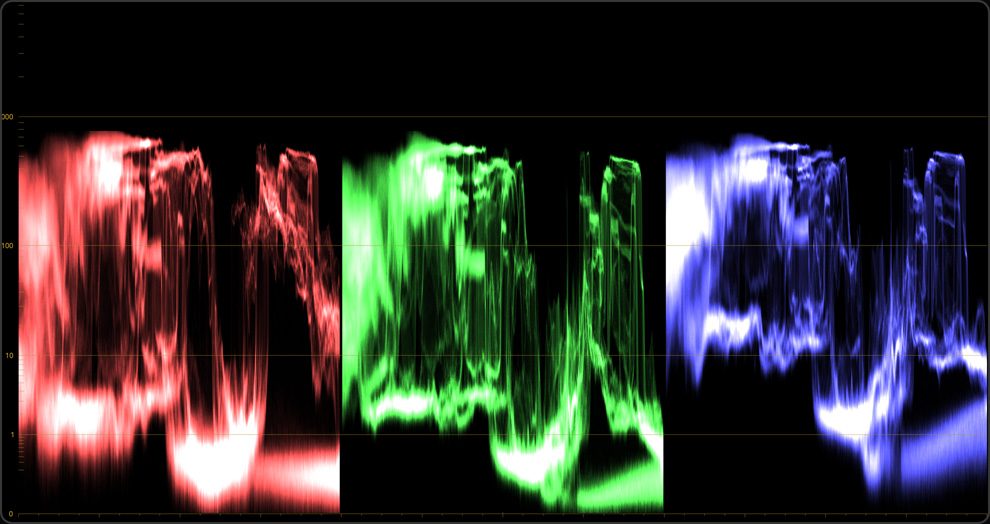
Stereoscopic 3D
DaVinci Resolve Studio includes a complete set of editing and color grading tools for creating stereoscopic 3D projects. You have complete control over specific stereoscopic clip properties such as clip convergence, floating windows, eye alignment, mastering and output.
Remote Color Grading
Remote grading allows colorists to work interactively with clients around the world.It allowsTwo matching DaVinci Resolve systems are synchronized via an internet connection.Therefore oneChanges made on one system are immediately visible on the other.
DaVinci Color Translation Language
While LUTs are simply lookup tables, DaVinci color converter script files consist of GPU accelerated code that convert the image directly using a combination of mathematical functions, so it is very fast and non-destructive.
Scripting and Automation
DaVinci Resolve Studio supports Python and LUA scripting, plus a developer API that lets you add pipeline integration and custom encoding options.Different regulationsModel studios can build deeply integrated custom workflows.
DaVinci Resolve Studio 19 is the world’s only all-in-one software tool for professional 8K editing, color grading, visual effects and audio post-production! With a single click, you can instantly move between edits, color, effects and audio. Whether you’re an individual artist or part of a large team, it’s easy to see why DaVinci Resolve is the standard for high-end post-production and has been used to finish more Hollywood feature films, television shows and commercials than any other software.
Blackmagic Cloud
DaVinci Resolve 19 supports Blackmagic Cloud so you can manage your project library on the DaVinci Resolve Project Server and work on the same project simultaneously with editors, colorists, visual effects artists and audio engineers around the world!
Blackmagic Cloud Camera Sync
Now, multiple Blackmagic cameras can upload proxy files to Blackmagic Cloud first, followed by the original camera files. With automatic syncing to DaVinci Resolve projects, you can quickly start editing and color grading using proxy files, significantly speeding up your workflow. It’s a fast, seamless and automatic way to collaborate.
Smart media file management
DaVinci Resolve 19 adds intelligent media location management so you can quickly link media files to specific locations when collaborating. No more manual relinking or searching for files when working remotely, so you spend less time managing files and more time being creative!
Marking points of interest
If you're viewing a live camera or multiview clip and come across a particularly iconic and important event, you can capture that moment with a POI marker. The POI marker is placed on all clips simultaneously, making it easy to quickly locate the event in every camera angle, allowing you to play back relevant footage and even automatically build a timeline of highlights.
Text-based timeline editing
Improvements to the transcription workflow make it possible to edit clips based on the transcript directly in the timeline! The analyzer can now detect multiple voices, allowing you to assign names to different speakers and optimizing text-based search and replace operations.
AI speech-to-text transcription
Transcribe automatically transcribes video and audio clips! Simply select the clip in the media pool and choose Audio Transcribe from the menu to start transcribing. You can mark in and out points, edit or delete text, create subclips, add markers, and even remove silence.
Improved editing on the quick edit page
The Cut page timeline now features three new menus for increased editing efficiency and flexibility. Use timeline options, timeline actions, and clip actions to toggle ripple edits, trim playhead edit points, trim and resync audio, change the timeline appearance, and more!
Automatically create subtitles
The automatic captioning feature on the Cut and Edit pages automatically transcribes timeline audio-to-text into a caption track in the timeline. To enable this feature, simply click "Create Captions from Audio" in the timeline menu. Once analysis is complete, click the caption to edit it in the Inspector.
UltraNR noise reduction
UltraNR is a new noise reduction mode in the Spatial Noise Reduction settings panel on the Color page. Powered by the DaVinci Neural Engine, it significantly reduces digital noise while maintaining image clarity. Combine it with Temporal Noise Reduction for even more effective noise reduction in moving images!
ColorSlice six vector color palettes
The ColorSlice settings panel uses a subtractive color process to adjust the color density, saturation, and hue of your imagery, helping you produce rich, filmic colors and looks. The parameters in each customizable vector tile enhance and deepen colors in a natural and pleasing way without bleeding.
Advanced Stereo Rendering
uVolume lets you import volumetric VDB files directly into Fusion, eliminating time-consuming conversion. It also adds creative control over imported effects like smoke, fire, clouds and explosions. You have full control over the density, temperature and color parameters of the VDB file right inside DaVinci!
AI audio panning to match video
The new IntelliTrack AI point tracker lets you automatically generate precise audio panning by tracking people or objects moving in 2D and 3D space! With AI audio panning, you can quickly pan multiple actors in a scene and control their placement within the mix!
Minimum system requirements for Mac OS
Mac OS 13 and above, Ventura.
8 GB of system memory. 16 GB when using Fusion.
Blackmagic Design Desktop Video 12.9 or higher.
A GPU that supports Metal.