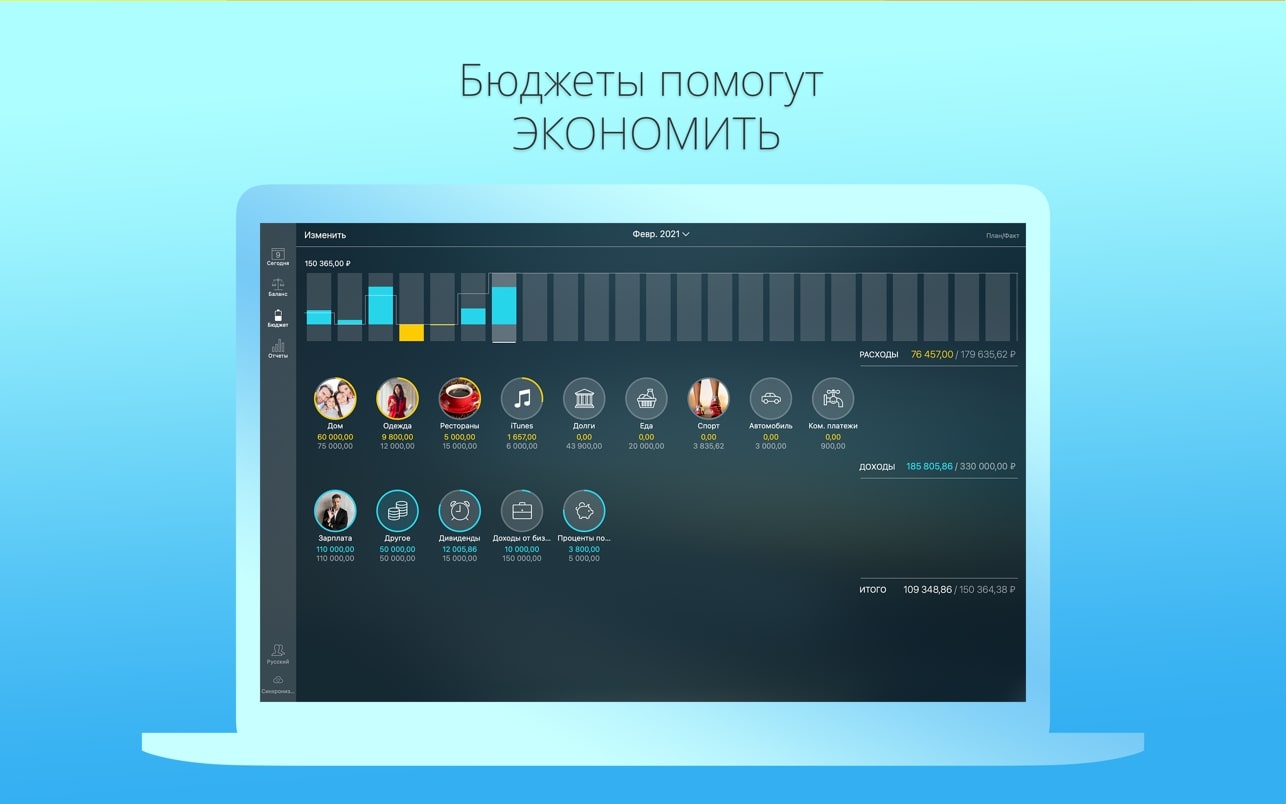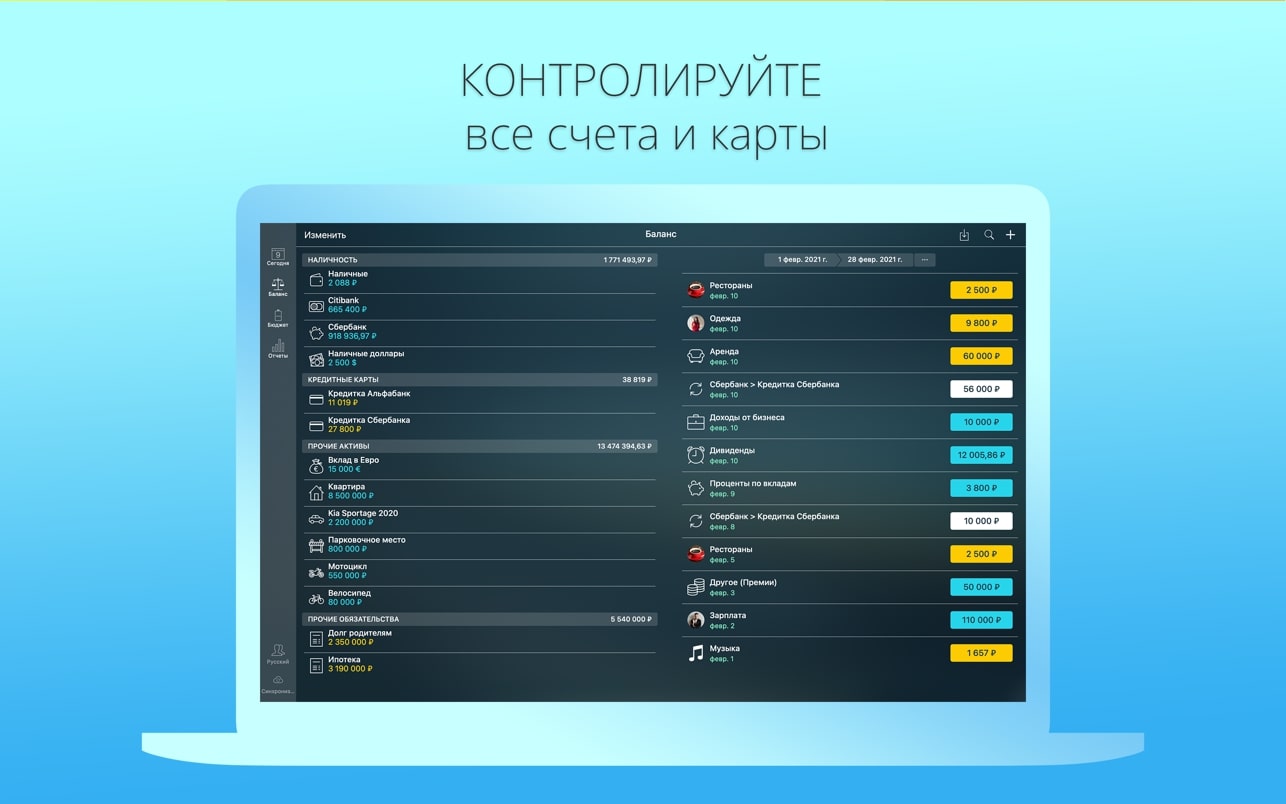Money Pro for MacMoney Pro is a comprehensive, powerful, and user-friendly personal finance management application. It's a suite of tools that work together to track accounts, manage bills, and create budgets, giving you the tools to take control of your personal finances and ultimately achieve financial freedom. We now offer a free activation-free download for Money Pro for Mac. Download and experience it now!
• calendar
– Mark the days when bills are due on a large calendar.
– Set up recurring bills with customizable recurrence.
– Filter transactions by selecting a date in the calendar.
• Today View
– Quickly view bills due.
– Quickly approve transactions as they occur.
– Money Pro can forecast transactions that were not manually scheduled for the day.
• Bill due notices
– Comprehensive reminder system reminds you of upcoming bills.
– Quick rescheduling option helps you to deal with bills that are due (tomorrow, in 3 days, next week).
• Budget
– Create budget items for income and expenses and specify budget limits for each item.
– You can set different budget limits for each time period. This is useful if you plan to reduce your spending month by month.
– Start adding each of your transactions to see how each category is progressing and how the overall growth is changing.
– Visual indicators for monitoring budget overspending.
– Select the categories you want to analyze and instantly view the resulting budget trend graphs.
• Budget carryover
– You can set up the budget balance of the current time period to be carried forward to the next budget period.
– Budget carryover automatically limits your spending if you overspent in previous time periods.
• Checking ledger
– You can have an unlimited number of accounts open simultaneously (checking, savings, credit card, etc.). - Set transactions as recurring or one-time.
– Balance Change History – Additional fields for managing records, including payee, description, check number, category (personal expenses/travel expenses).
– Attach a photo of your receipt.
• Account reconciliation
– You can record transactions and settle them later (reconcile).
- Automatic calculation of available balance and cleared balance.
• Import bank statements
– Import transaction history to keep your account up to date (supported files: .ofx).
– Money Pro learns how you categorize your transactions and predicts to which category the imported transactions belong.
• Split transactions
– You can split your transaction into multiple categories. This feature is useful when you are shopping in a large mall and want to pay for multiple products at the same time.
• Calculator and currency converter
– Calculate amounts when planning budgets – Quickly convert currencies when entering transactions.
• search
– Transactions can be searched by amount, category, description, payee, etc.
• Many customization options
– Create budgets and bill plans with customizable cycles (weekly, biweekly, monthly, etc.).
– The structure of income/expense categories and subcategories can be adjusted as needed.
– Customize accounts and categories with over 1400 built-in icons.
– Use photos to create your own unique icons.
• Detailed reports
– Income/Expenses
– Cash flow
- trade
– Assets/Liabilities (Net Worth)
– Projected balance
- Daily/weekly/monthly/yearly trend charts
• iCloud
– Money Pro uses iCloud to sync data between all your devices.
• Back up data
– Money Pro automatically backs up your data at all critical moments.
– You can also create backups manually.
• Multiple description files
– You can set up multiple profiles to track your home budget and small business separately.
• More
- Print and export to pdf, qif, csv formats.
– Password protection.
- Supports multiple currencies and automatically updates exchange rates.