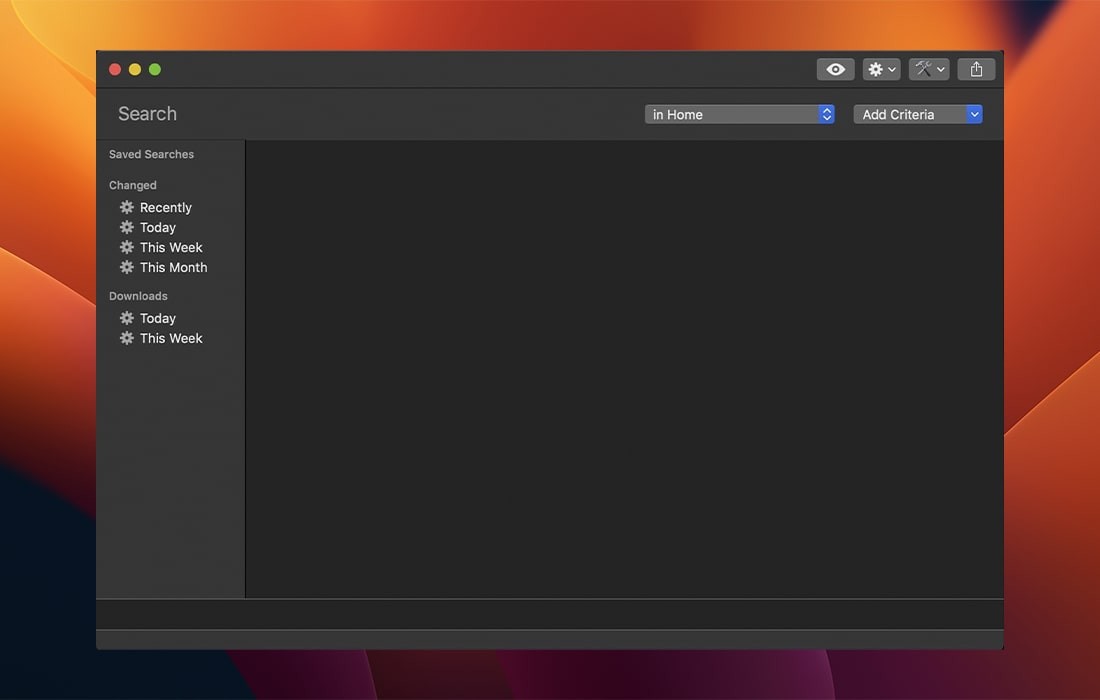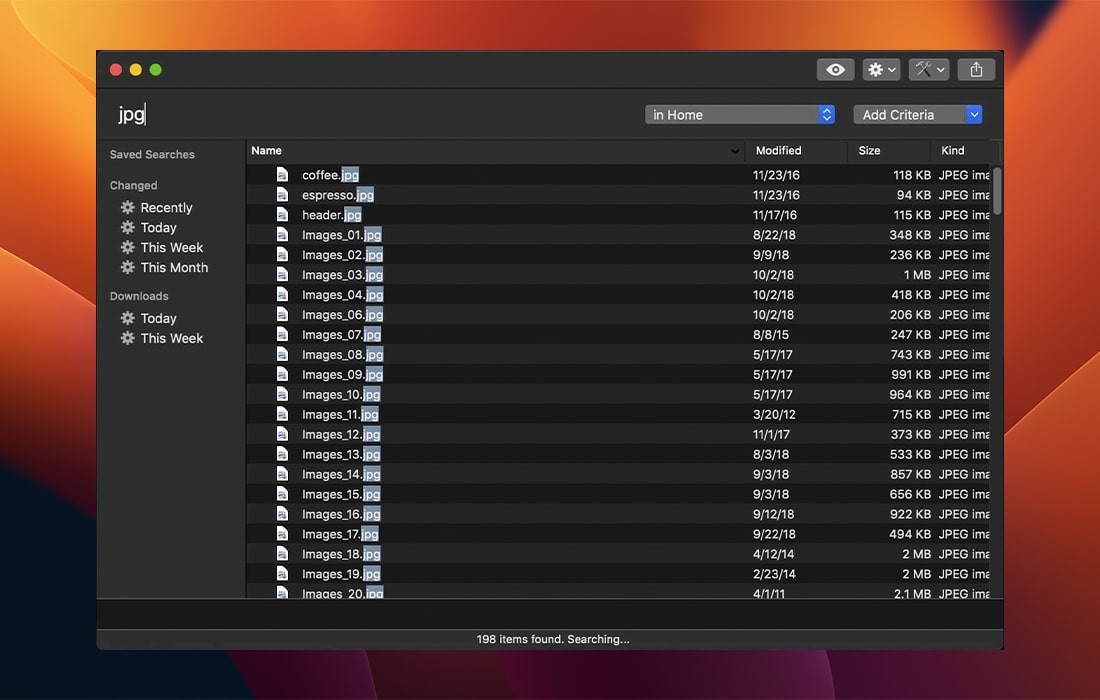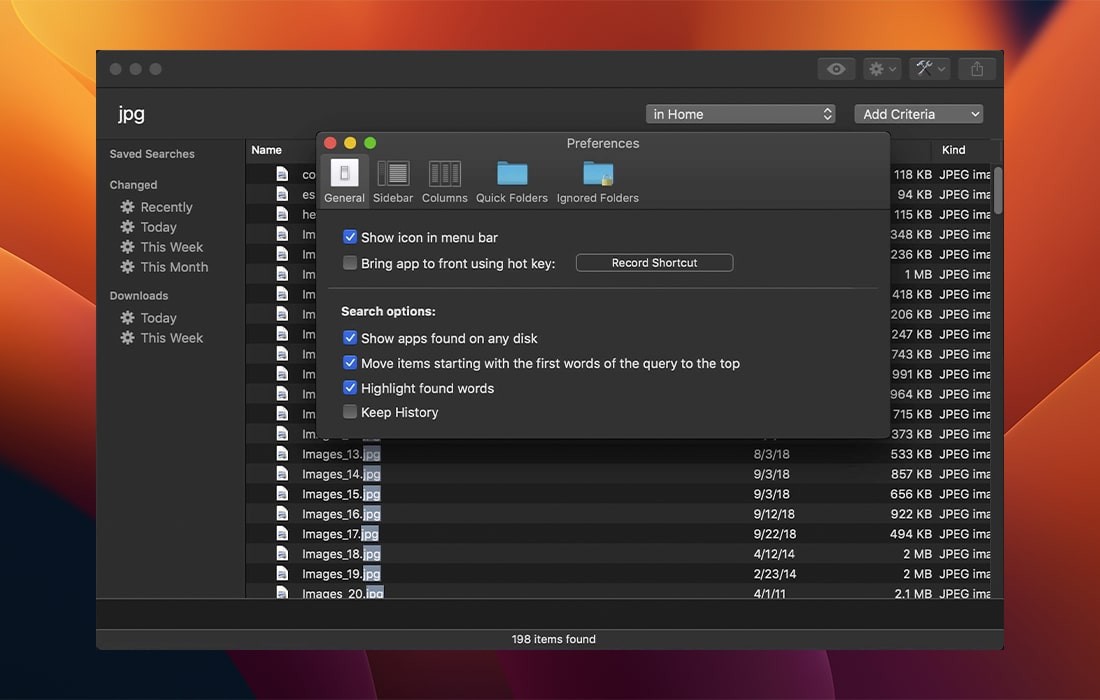Mac哪款文件搜索工具好用呢?ProFind mac版是一款Macos上的文件搜索软件,具有强大的功能和出色的性能,可为macOS提供高级文件搜索。并支持自然语言查询,应用程序启动,隐藏位置搜索,脚本编写等。此外,能在隐形文件夹和包中搜索,并搜索任何磁盘类型。

从菜单中选择额外的搜索条件或使用直观的自然语言功能。
完整功能列表
自然语言搜索查询。
无限的搜索结果。
在隐形文件夹和包中搜索。
搜索任何磁盘类型:Mac,Windows,服务器等。
在可用时使用基于内核的搜索(searchfs)。仅限非App Store版本。
支持的搜索位置:主页,mac磁盘,本地磁盘,服务器,单个磁盘,打开的Finder文件夹。
搜索保存和历史记录。
按日期搜索。
按文件扩展名搜索。
按标签搜索。
按父文件夹搜索。
按种类搜索。
通过Regex搜索。
通过通配符搜索。
按Spotlight元数据搜索。
排除的话。
自动完成应用程序名称,命令名称和关键字。
完整,不模糊,显示具有路径差异突出显示的文件路径。
一个或两个搜索结果的大图标视图。
支持在找到的项目上执行shell和AppleScripts。
突出显示的单词。
上下文菜单:共享,服务,打开,在Finder中显示,移至废纸篓,获取信息,复制路径。
快速访问收藏夹(快速文件夹)
QuickLook预览。
支持暗模式(10.14 Mojave)。
拖放应用程序。
菜单栏图标开/关。
完全可配置的系统范围热键。
内置命令参考。
App Store版本以只读权限运行,确保应用无法修改文件。
compatibility: MacOS 10.13 or later 64-bit • Apple Silicon or Intel Core processor
Disclaimer: All articles on this site, unless otherwise noted or tagged, are original publications of this site. Any individual or organization is prohibited from copying, misappropriating, collecting, or publishing this content on any website, book, or other media platform without our prior consent. If any content on this site infringes upon the legitimate rights and interests of the original author, please contact us for resolution.