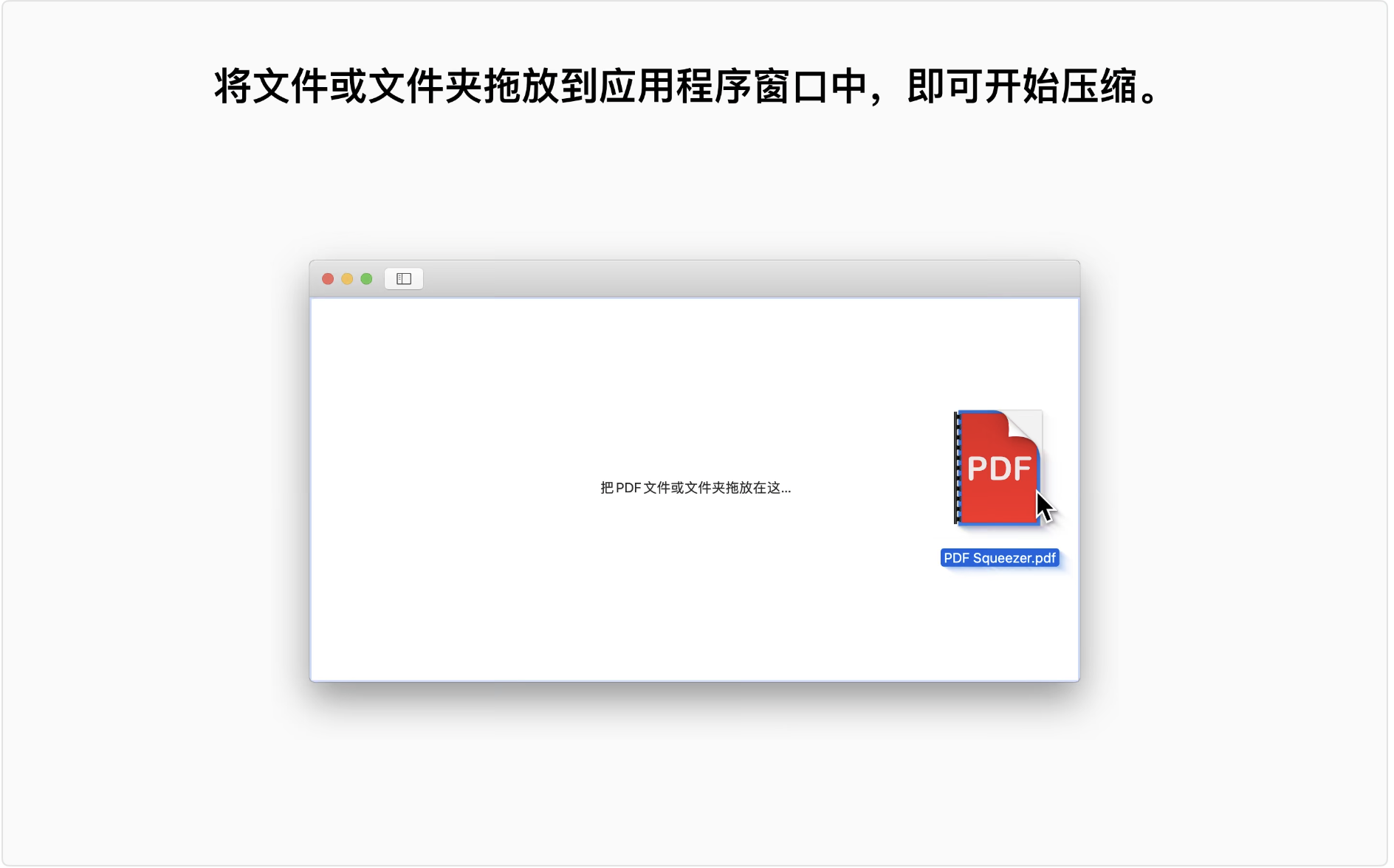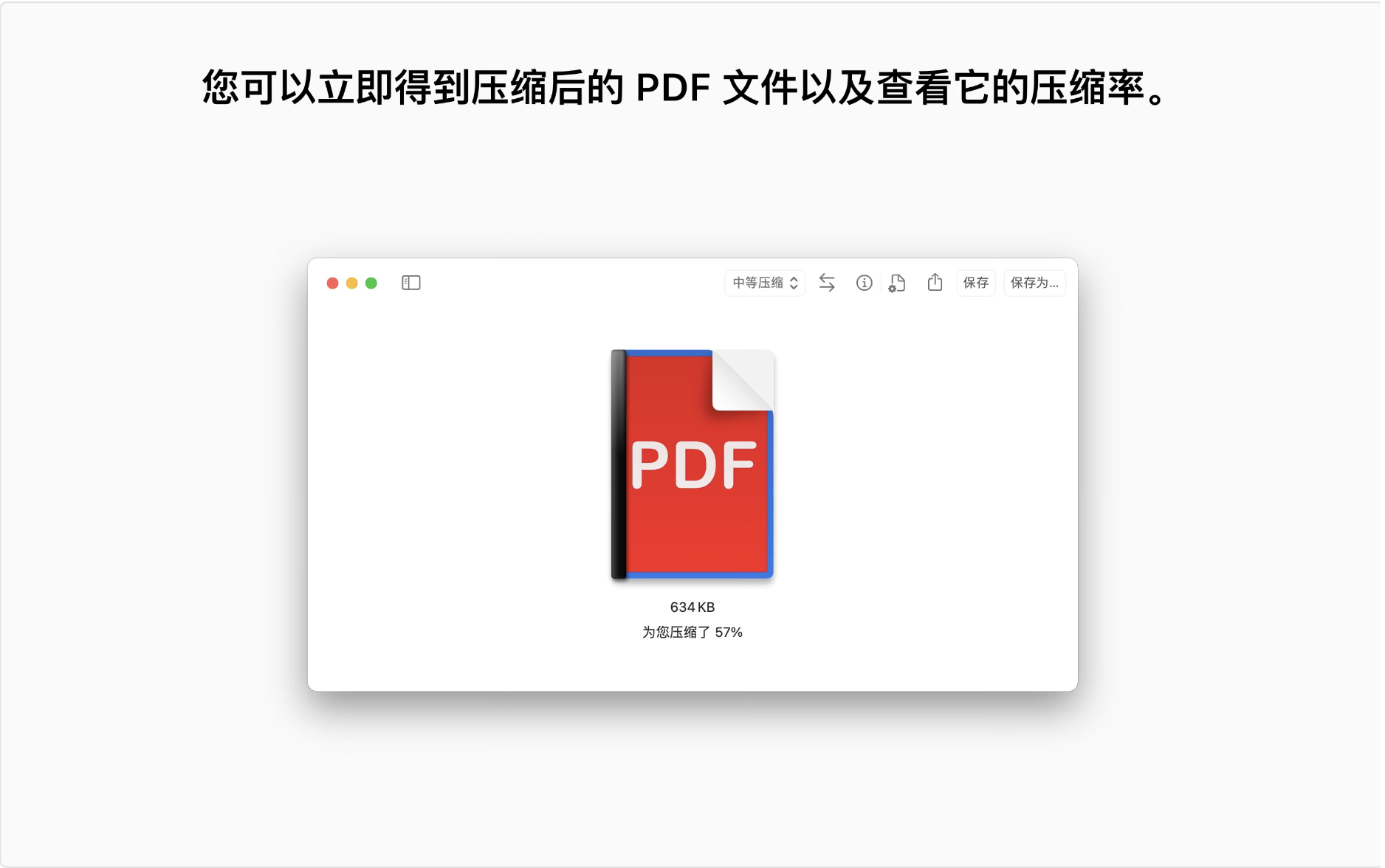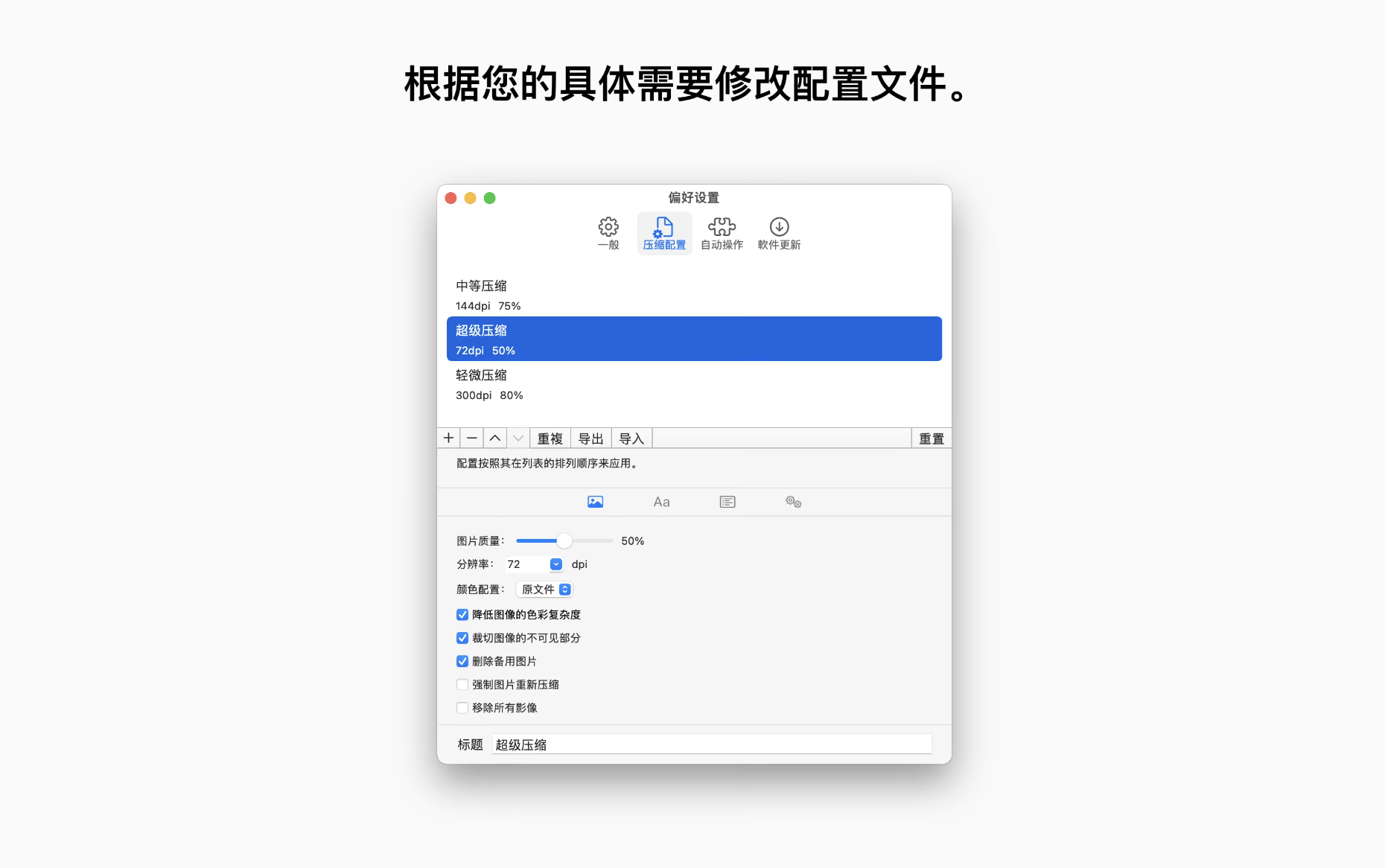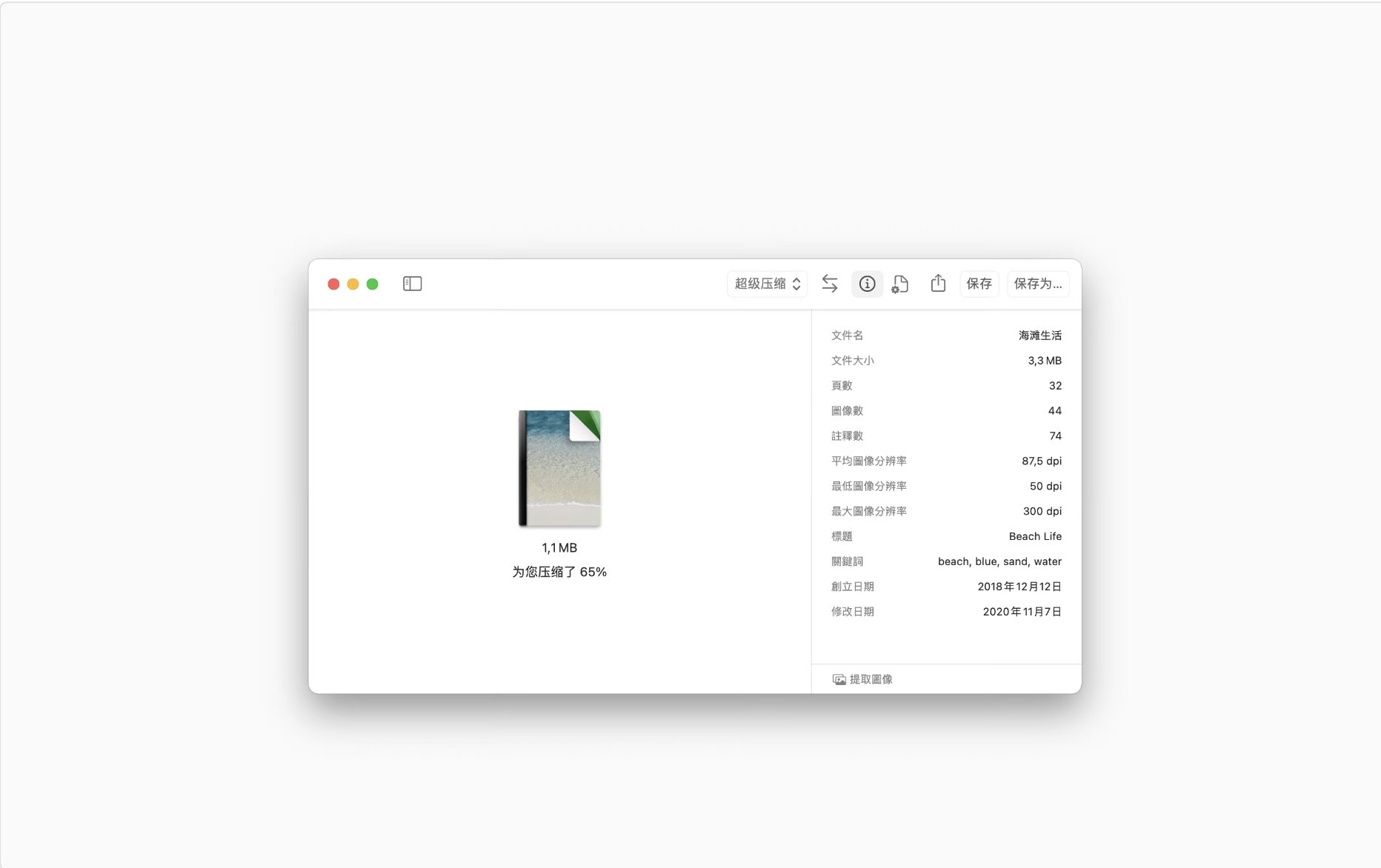PDF Squeezer 5 for MacAllows you to compress PDF files quickly and easily. Just click on the file you need to compress, drag and drop it into the application - it's that easy!

Features:
Designed for Mac
Designed and engineered to work optimally with macOS
Easy to operate
Drag and drop files into the application window to start compression
The more the better
Batch compress the contents of multiple files or folders
Every bit counts
A complex compression process that uses various methods to reduce file size
Compression Profile
Choose from predefined compression profiles or create your own
Side-by-side comparison
Easily compare files and different compression settings
Automate your workflow
Leverage Automator actions, Quick Actions, and the command line interface
Folder convenience
Select a folder and compress all its files – including subfolders
Full Screen Mode
The application window supports full screen mode, which is particularly useful when comparing compression ratios
New statistics, statistics, statistics
See how much disk space you have saved since you started using PDF Squeezer. You will be surprised how much disk space you have saved after a while.
版本4.3.5更新内容:
Vulnerability Patches
某些类型的PDF文件在尝试线性化文件时确实会使应用程序崩溃。
如果使用密码解锁了文件,则在压缩后可能没有重新应用密码。
版本4.3.4更新内容:
新功能:自动化首选项中添加了一个按钮,以帮助在自动调整器中查找和编辑已安装的快速操作。
版本 4.3.2 更新内容:
新:改进了阿拉伯语本地化。
修复:有时无法通过帮助菜单保存日志文件。
修复:尝试压缩某些 PDF 文件时,应用程序可能会崩溃。