DaVinci Resolve Studio 20 for Mac DaVinci Resolve Studio supports massive 32K resolutions up to 120fps, supports real-time playback of professional 10-bit formats using multiple GPUs, and includes hardware-accelerated H.264 and H.265 codecs. It includes immersive audio tools like Dolby Vision, HDR10+ color grading and rendering, the DaVinci Neural Engine, and over 30 additional Resolve FX plug-ins. It also includes temporal and spatial noise reduction, motion effects, lens distortion correction, deinterlacing, workflow and media management integration, remote API scripting, remote and networked color grading, rendering, and encoder plug-in support. Add a second monitor for full screen playback!
Introducing the powerful new DaVinci Neural Engine AI tool and massively upgrading over 100 features! Editors can use transcribed audio directly to find the speaker and edit timeline clips. Colorists can use the ColorSlice six-vector settings panel to create film-like tones, and use the new Film Look Creator movie style creation tool to simulate the photometric film process to create images with a cinematic look. The IntelliTrack AI tool in Fairlight can be used to track movement and automatically adjust audio panning. Fusion provides visual effects artists with an expanded USD toolset and a new MultiPoly dynamic masking tool. The quick edit page adds broadcast-grade replay tools for real-time multi-camera broadcast editing and playback, supplemented by replay with speed control.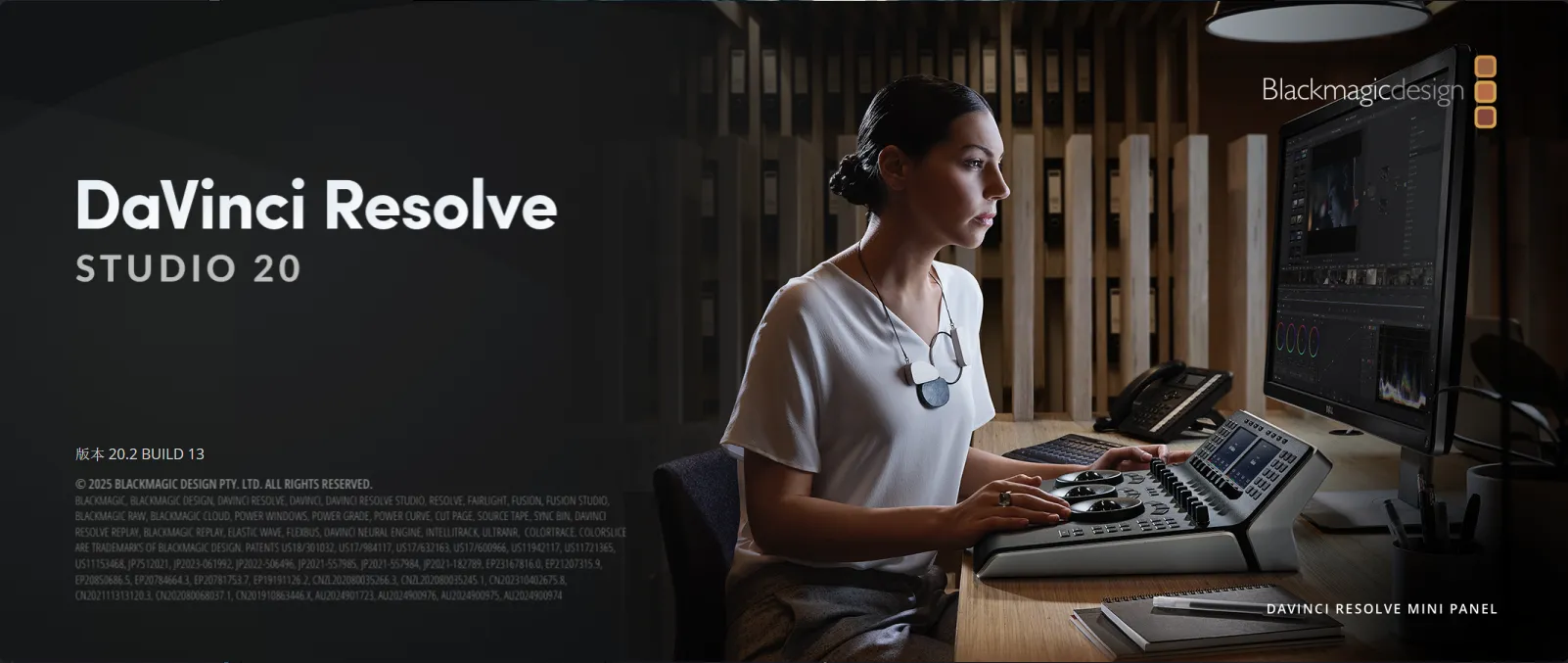
This software update adds support for immersive EXR workflows and streaming immersive content directly from Fusion to Apple Vision Pro. Additionally, it improves track assignment and ripple trimming controls, adds a new custom metadata column, and supports playback of Apple ProRes RAW. DaVinci Resolve Studio 20.2 improves MultiText alignment and transform controls on the Fusion page and adds a new AI Cinematic Haze effect on the Color page.
New Features in DaVinci Resolve 20.2
The following features have been added or updated.
URSA Cine immersive workflow
- Stream from Fusion pages to Vision Pro.
- Support for immersive options in PanoMap.
- Support for immersive world pose rotation and flipping.
- Render stereoscopic 3D as full side-by-side or top-and-bottom.
- Node stack supporting stereoscopic 3D workflows.
- Support for immersive EXR workflows.
Cut Page
- Improved replay stinger transition handling in interlaced timelines.
- Improved playback editor and ATEM switcher feedback cue playback.
Edit Page
- Genlock controls ripple editing independently of automatic selection.
- Improved ripple trimming now preserves the synchronization of edits.
- The trim editor now automatically displays when trimming dynamically.
- User preference to switch to single viewer mode for the trim editor.
- Improved source and target patching in track headers.
- The Timeline Audio menu is used to separate synchronized audio from video.
- Support for adding and populating custom metadata fields.
- Support for flattening multicam clips with speed changes.
- Audio track solo support in the source timeline viewer.
- The Source Track Target submenus are reset to their default state.
Cutting and editing pages
- Menu actions for moving the selected keyframe up, down, left, and right.
- The curve and keyframe editors in the timeline now include an editor toolbar.
- Shift-click the Keyframe Editor header to toggle multiple parameters.
- Alt-click the Keyframe Editor title to switch the parameter exclusively.
- Guides support single color and locked state.
- Toggle between pixels and percentages when adding or editing guides.
- Blends, transforms, and effect overlays have higher mouse priority than guides.
- Countdown voiceover now supports audible beeps.
- Audio bus automation is now preserved when editing.
- Option to ripple remove silence from selected clips.
- Transcribe up to 2x faster on macOS.
- Increased speech conversion analysis speed by 2x on macOS.
Fusion Page
- Support for editing custom guides in the Fusion viewer.
- Improved multiple text alignment and transformation controls.
- Supports animated image input for USD tools.
- Multi-layer support for 3D renderers.
- Multi-layer AoV pass support for USD renderer.
- Surface tracker performance increased by 2 times.
Color page
- New AI-powered Resolve FX Cinematic Haze.
- The Resolve FX lighting effect supports glow from alpha sources.
- Use clip numbers to navigate the clip menu.
- Ability to reset node colors of multiple selected clips.
- Advanced Color Panel retains side panel state across restarts.
- Improved HLG viewer output when using viewer display profiles.
- RCM and CST now use ITU BT.2408 for HLG and PQ conversion.
- Resolve FX surface tracker performance increased by 2x.
Fairlight Page
- Project settings option to disable soft fades between clip edits.
- Project settings option for setting the fade-to-play time.
Codecs and I/O
- Support for decoding Apple ProRes RAW clips.
- Supports encoding of Samsung APV clips.
- Supports decoding of Sony ARW images.
- Supports ARRICORE editing.
- Single-frame webp and gif clips are now imported as still images.
General improvements
- Hold down the c key to navigate the playhead on the viewer.
- Exported DRT timelines now include linked Fusion composition media.
- Supports current date and time stamping in data burning and rendering.
- The scripting API supports adding subtitles to rendering jobs.
- The scripting API supports setting timeline and media pool clip names.
- General performance and stability improvements.
Minimum system requirements for Mac OS
- macOS 14 Sonoma or later.
- 8 GB of system memory or 16 GB when using Fusion.
- For monitoring, Blackmagic Design Desktop Video 12.9 or higher is required.
- An Apple Silicon-based computer or GPU that supports Metal.



