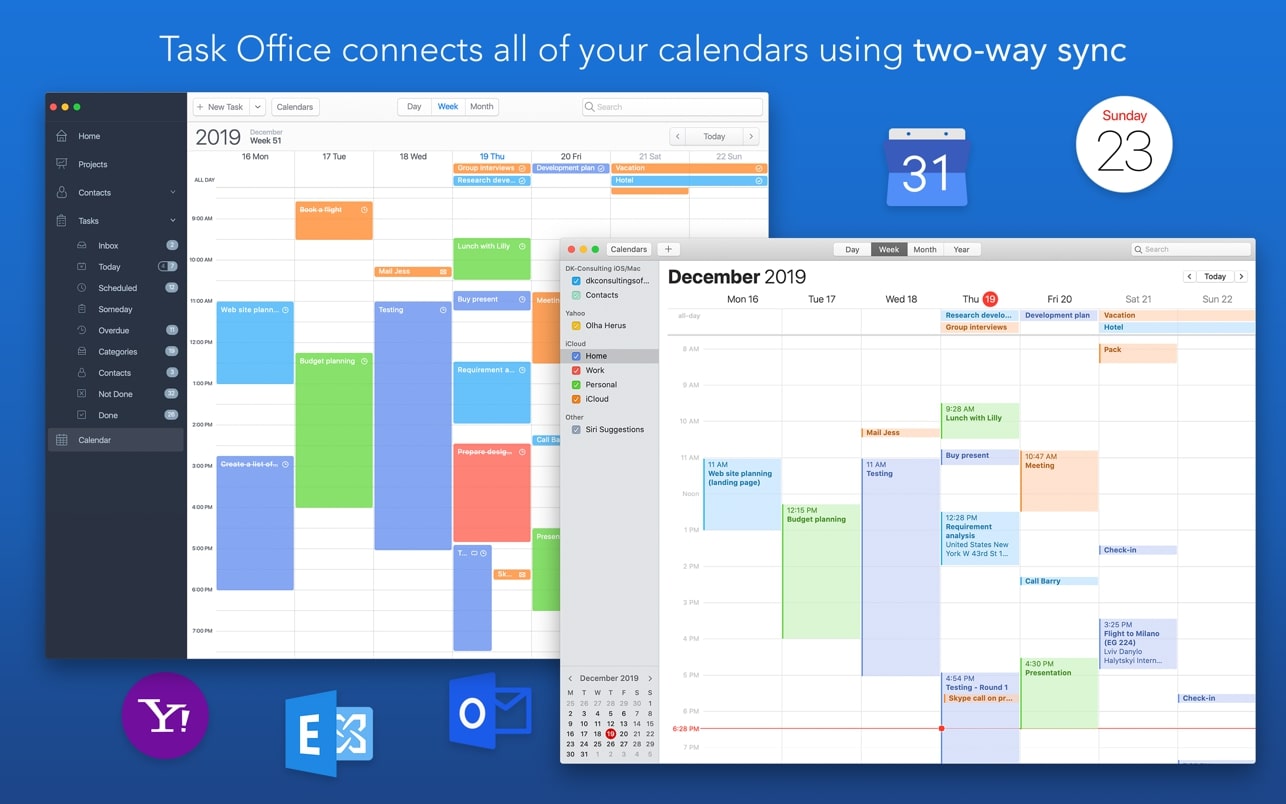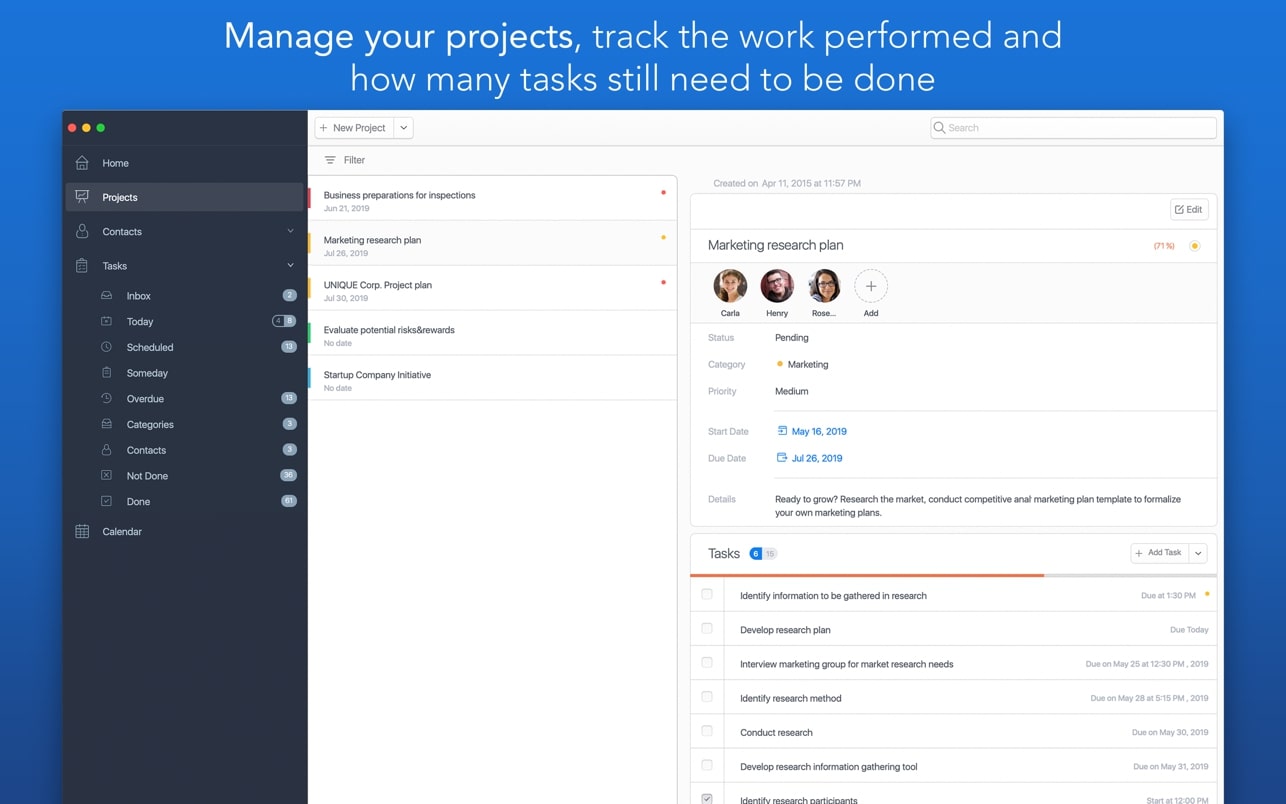To-dos, to-do lists, projects, and contact management—the best apps are all here with Task Office. It helps you plan your business, schedule, and get things done more efficiently. Task Office makes your plans clearer and easier to achieve. Whether it's a simple or complex project, To-Do will easily help you tackle it and help you stay focused until the end. By managing contacts and relationships, and planning your time, you can achieve ultimate success.

To explore the app more easily, simply browse the sample. You can preview to-do items, projects, contacts, and calendars to get an overview of Task Office.
Planning and presentation
Start planning your day on the Home screen, where you'll find your current projects and to-dos. The Timeline shows your planned tasks for today and an outline of upcoming tasks. The Home screen lets you focus on the tasks at hand, keeping you focused on today rather than getting lost in the sea of other tasks. Create new tasks, projects, contacts, and companies right from the Home screen to plan your day.
Quick & Easy Navigation
– Find anything you’re looking for in seconds. Task Office is designed so you can navigate the app with just a tap of the screen.
- Create a logical order for all your plans - by making categories, creating projects and setting priorities it helps to organize your tasks
Detailed tasks to be completed
– Select the Task Category, Status, Priority and Create Date to add important details for finishing the task.
- Select one person from all existing contacts to assign the task
- Add an address to each task and project,
– Categorize information and assign special entries to tasks and projects for easier filtering and browsing
Unique Things to Do tab
– Organize tasks according to the To-Do Method created by D.Allen
– Add different types of tasks: To-Dos - tasks that need to be completed over several days; Appointments - tasks with durations accurate to the minute; Email/Phone - short-term tasks to call or email any user
Track the progress of your project by viewing the progress bar:
- View the percentage of work completed and how much work remains to be done
Manage your team
- Create new contacts and companies; add all important information about your contact or company. You can also export existing contacts from your Apple Address Book
- Send emails directly from the Contacts screen
- Create your own private lists to group your contacts so that you can easily monitor their productivity and track the implementation of tasks. Save each private list and easily view it.
Visual Calendar
- Task Office Calendar allows you to focus on what's important on your timeline. View your planned to-dos, appointments, emails/calls so you can do everything on time
- Visual calendar can be made into a day, a week, or a month
- Long press to add tasks directly to the calendar
- Change task duration or start and due dates with just drag and drop
Repeating tasks
– Add recurring tasks and select the recurrence frequency